Case Study
Consider the network with an EIGRP routing environment as shown in Figure 8.9. The EIGRP enabled routers are A1, A2, A3, and A4. RIP is running as a part of the network in routers B1 and B2. Router A4 is running both EIGRP and RIP and is redistributing between the two routing protocols.
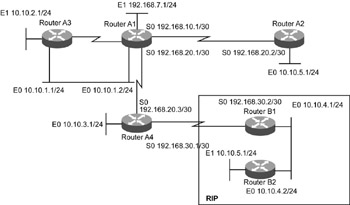
Figure 8.9: An EIGRP routing environment.
The problems with the network in Figure 8.9 are:
-
The network segment 10.10.2.0/24 is not reachable from the network segment 10.10.6.0/24. This is an EIGRP route problem.
-
The network segment 10.10.5.0/24 is not reachable from the network segment 10.10.7.0/24. This is an EIGRP redistribution problem.
To resolve these problems, consider the problem resolution approach.
EIGRP Route Problem
When the network segment 10.10.2.0/24 is not reachable from the network segment 10.10.6.0/24, it refers to an EIGRP route problem. The steps to detect and solve this problem are:
-
Check for the network segment 10.10.2.0 in the routing table and topology table of A2. The network segment 10.10.2.0/24 is connected to A3, and the network segment 10.10.6.0/24 is connected to A2. The route for the segment 10.10.2.0 is checked at A2 using the A2#show ip route 10.10.2.0 command. The topology table at A2 is checked using the A2#show ip eigrp topology command. The subject route is not found in the routing table or the topology table of A2.
-
Check for the network segment 10.10.2.0 at the neighbor router (A1) using the A1#show ip route 10.10.2.0 command. The topology table at A2 is checked using the A1#show ip eigrp topology command. The subject route is not present in the routing table or the topology table of A1. The network 10.10.2.0/24 is connected to A3, which is on a directly connected Ethernet link with A1. A neighbor check is necessary to ensure that neighbor relationship is stable between A1 and A3, because the route from A3 is not available at A1.
-
Check the neighbor relationship at A1 using the A1#show ip eigrp neighbors command. The output shows that A4 is the only existing neighbor of A1. The debug command A1#debug eigrp packet hello is used to confirm that there is no neighbor relationship.
-
Monitor the console or terminal output by issuing the A1#debug eigrp neighbor command. It is found that there is no exchange of hello packets via the Ethernet interface. The command output shows that the neighbor relationship with A3 does not come up.
-
Check the basic IP level connectivity from A1 to A4 by executing the A1#ping 10.10.1.1 command. The output shows 100% success with admissible latency limits.
-
Check if any access list may be used in the interface of A1 and A3. The check is carried out using these commands at both routers.
The command output at A3 shows that an outbound access list is set that denies certain packets to pass through, which hampers the establishment of an EIGRP neighbor relationship with A1. The access list is identified as:
access-list 100 deny tcp any any access-list 100 deny udp any any access-list 100 permit icmp any any
The access list is removed from the interface to solve the problem.
A4(config)#interface Ethernet0 A4(config-if)#no ip access-group 100 out
EIGRP Redistribution Problem
When the network segment 10.10.5.0/24 is not reachable from the network segment 10.10.7.0/24, it refers to an EIGRP redistribution problem. The steps to detect and solve this problem are:
-
Check the availability of route A4 where redistribution occurs, using the A4#show ip route 10.10.5.0 command. The output shows availability of an RIP route of two hops via the next-hop IP address 192.168.30.2.
-
Check the same route at the EIGRP neighbor router A1. This is performed using the A1#show ip route 10.10.5.0 command. The output shows that there is no route available to the destination 10.10.5.0. This implies that there was no redistribution from RIP for this route.
-
Check the routing process configuration at A4 using the A4#show running-config command. Here, redistribution is configured with an appropriate metric value specified for redistributed RIP routes. There is also no route-map set to restrict networks to redistribute.
-
Check if filtering occurs for EIGRP routing updates moving out of various interfaces. This is performed using the A4#show ip protocols command. The output shows that there is a distribute list set in the outgoing updates to filter the routing updates. The access list is:
access-list 50 deny 10.10.5.0 0.0.0.255 access-list 50 permit any
-
Remove the access list from the routing updates to solve the problem.
EAN: 2147483647
Pages: 130