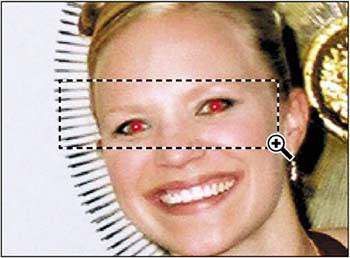Red Eye Removal tool
| The common problem of red-eye is now easily fixed using the Red Eye Removal tool (
|
25 Things to Make and Do in Adobe Photoshop Elements 4
ISBN: 0321384814
EAN: 2147483647
EAN: 2147483647
Year: 2006
Pages: 81
Pages: 81
Authors: Lisa Matthews