Mozilla Firefox
I always loved Mozilla for its great features, but there were little details that I had to look past. With so many components and accompanying programs, I felt like I was loading up a troop of drunken circus elephants every time I started the program. The themes were a great thing to have, but I had to use a theme. That clashed with my carefully matched set of desktop environment themes. The Search button was great, but it was too easy to type search terms into the address bar and press Enter instead of clicking on the Search button, resulting in error messages. I stayed loyal: After all, Mozilla was still my favorite browser for Linux. Then Mozilla heard my unuttered annoyances and answered with the Firefox browser (see Figure 5.2). Figure 5.2. Mozilla Firefox with the Noia Light theme.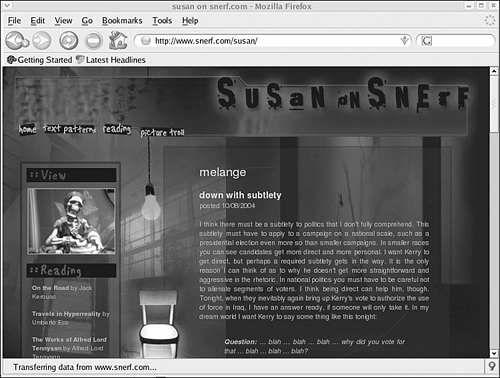 Firefox is Mozilla Jr.like Donkey Kong Jr., except that it would make for a boring video game. The program is much lighter and reduces to a more basic set of features. You still have pop-up blocking, tabbed browsing, and a download manager, but there is no mail or composer. The Search button has been replaced with a small search bar next to the address bar that can search a search engine or the current page. There are themes, but they don't take over your whole browser window. The themes are for the toolbar buttons and other icons, leaving the window color and widgets to be controlled by your desktop environment theme. You can also rearrange the toolbar buttons to place them wherever you like and customize which buttons appear. The layout of Firefox is much like that of Mozilla and other browsers, but it rids itself of the remaining Netscape baggage that Mozilla carries. The interface strikes a good balance between the usability of Mozilla and the familiarity for so many users of Internet Explorer. That makes Firefox not only a good browser, but also a good browser to help users transition away from IE. The menus and toolbar buttons are similar to Mozilla's, with a few exceptions for you to explore and poke at. The preferences are again accessible in Edit > Preferences. If you have a slightly older version (before 1.0), the prefs were in Tools > Options. The Preferences dialog box in Firefox is much more usable than Mozilla's. Categories are accessed with five side icons instead of the mouse-clicking frenzy of an expandable tree view. Each category's options are intelligently laid out and are easy to decipher. Firefox isn't just a small, simple browser. Extensions are small add-on programs that you can download to install or install from right inside the browser. An available extension was written for almost anything you can think of, including blogging tools, Web development tools, more complex ad blockers and cookie managers, games, mouse gestures, and extensions to change how pages are displayed. You can open the Extensions dialog box by going to Tools > Extensions. Click Get More Extensions to go to the Web site where all available Firefox extensions are listed. Using extensions is a terrific way to allow users to make their browser as simple or complex as they want to.
|
EAN: 2147483647
Pages: 141