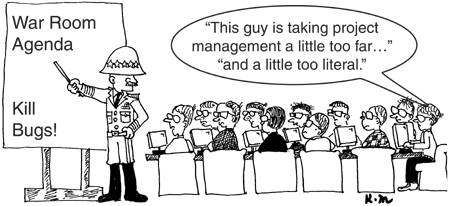How Your Product Should Flow
Recently, while I was at a popular application development site going through a build architect review, I noticed how extra busy everyone was. Everyone was running around like he was on the floor of the New York Stock Exchange trying to sell some worthless stock before the market closed. People barely had enough time to stop and talk to me about their top five build or SCM pain points. They didn't have time for chitchat because they were too preoccupied with putting out fires such as build breaks, administrating tools and permissions, and reacting to new bugs coming from their customers. Their explanation was that they did not have enough resources to do what the upper managers wanted them to do. This might have been partially true, but it was not the complete truth. They were equating this busy work as their job duties and why they got paid. This was later confirmed when I gave them my final trip report of how to improve their processes such that everything would be fixed and automated. The first question their build team asked was "If all of this is fixed and automated, then what will we do?" I was shocked. These guys were so used to being in reactive mode that they seemed to think that if they were not constantly putting out fires, their position was not needed. The rest of this chapter outlines a smooth flow of how your product development should go. As Kent Beck, author of Test Driven Development and several Extreme Programming books, points out, flow is what the build team should encourage and try to achieve. The build team drives the product forward. I put together Figure 1.2 to show how this works at Microsoft because I don't think this concept is always clear. I don't think this concept is always clear, as this is the underlying philosophy of this book. Figure 1.2. Software development flow.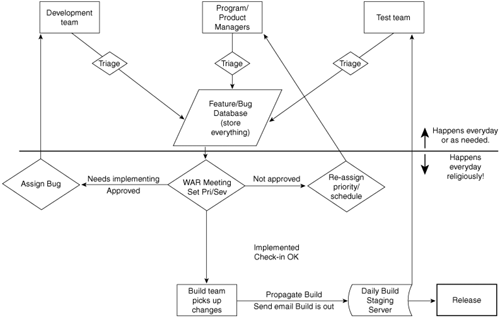 Software Development FlowThe three boxes at the top of Figure 1.2 represent the respective teams listed. The members of each team meet to discuss the progress of its code development. After the teams discuss the issues, they mark their priority in a bug database, or work item tracker. Sometimes at Microsoft we call everything (features, requirements, bugs, tasks, risks, wish list) a bug, but work item is more accurate. Teams must enter every type of code implementation or necessary fix on the project into the work item tracker and assign it a tracking number. Some Work Item Field DefinitionsWith the internal Microsoft work item tracker more than 46 fields are available in each item, although not all are used all the time. For Microsoft confidentiality reasons, I cannot include a graphic of our tracking tool here. However, the following are some of the fields that are included in a work item. Setting work item priority and severity:
Following are other work item or bug field definitions:
Each work item has two build fields:
WAR or Ship MeetingKnown as WAR, Central WAR, or Ship (the softer, more friendly Visual Studio Team System term), this meeting is focused on tracking and controlling the main product build. Its goal is to ship the product at a high quality according to its schedule by dealing with day-to-day project issues, test reports, and metric tracking. Figure 1.3. WAR team. The WAR team and everyone attending the WAR meeting must approve every work item before it can get built and shipped in the product. After the WAR team approves a work item, a field in the bug tracker gets set so that everyone on the build team knows that it's okay to accept this check-in into the main build lab. If the WAR team does not approve the work item, the work item is reassigned to the person who opened it or to Active, which means that no specific person owns the bug, just a team. At this point, if the person who opened the bug thinks it should be fixed sooner than the people in the WAR meeting determine, it is his responsibility to push back with a solid business justification. If the person pushes back to the WAR team with a solid business justification and the WAR team still doesn't accept the change into the build, the work item is marked as Won't Fix or Postponed. Upon the item's WAR team approval, the developer works with the build team to get his code changes into the next build. After the build team compiles and links all the source code, the code goes through the congeal process, which brings all the pieces of the project together. This includes files that don't need to be compiled, such as some HELP, DOC, HTML, and other files. Then the post-build process starts (more on post-build in Chapter 14, "Ship It!"), which in some cases takes just as long or longer than the build process.
Release to Staging ServersAfter the build is complete and has no errors, it is propagated to the daily build servers, where at least 15 to 20 builds are stored with all the sources and tools necessary to build. Milestone releases also are kept on the server. This is where the test team picks up the build. This is the "secret" to fast development and keeping your developers happy. I realize that most if not all SCC tools can retrieve sources of a certain build but sometimes those tools are clumsy or the labels on the trees are not accurate. So we came up with this staging server with massive amounts of diskspace available and stored our releases on it. It is a lot easier for the development and test teams to search that server than the SCC database. From the staging servers, the build can go to production. This process is covered in Chapter 14. Important DefinitionsThe following sections discuss terms that are specific to Visual Studio but that are used all over the Web and at various companies I have visited. Solution FilesIf you are new to Visual Studio .NET, you probably are not familiar with the term solution. A solution essentially represents everything you are currently working on. Visual Studio .NET uses solutions as containers for individual projects, which generate your system components (.NET assemblies). Solution files maintain project dependency information and are used primarily to control the build process. ProjectIn the context of this book, projects are one of three types:
|
EAN: 2147483647
Pages: 186