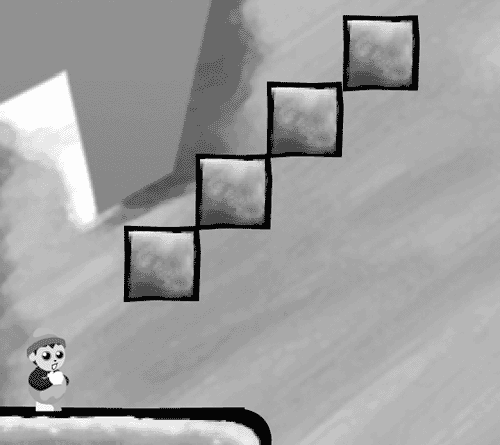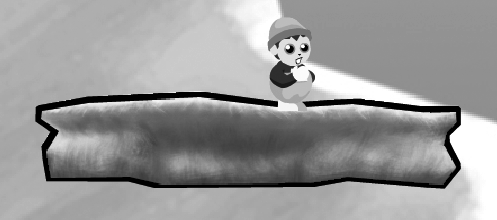Game Overview
| The objective of Ice World is to grab the flag at the end of each level, while squashing as many enemies as possible and collecting as many of the ice cubes as possible along the way. You've got to be careful, though you have only a limited number of lives, which are lost by falling in a gap or by running into an enemy. When creating this game, I focused on the ActionScript, not the story. So, unlike Super Mario Brothers, this game has no grand objective, such as saving a princess. Let me introduce each of the graphic objects. Each object is followed by a description of its properties.
This is the character you control. We will call him the hero. You can make him walk left or right by using the left and right arrow keys, jump by pressing either the spacebar or the up arrow key, or crouch by pressing the down arrow key.
The lowest point in any level is the ground, which is created from the floor movie clip. There are gaps in the ground that the hero can fall through watch out for those!
Don't be fooled by how cute and harmless this guy looks he is your enemy (also called a baddy). In each level you will find several of them. You jump on them to squash them. If you run into one (not by jumping), then you lose a life.
These ice cubes are the collectible items in this game. You collect them by running into them.
This cube is the most common platform found throughout the levels. Cubes are solid on all sides. You can jump onto them to stand there or to position yourself for gaining access to another area. Some of these cubes contain secret ice cubes. If you bump one from underneath, it may expose an ice cube that gets automatically collected.
This type of platform may be stationary, or it may move (horizontally, vertically, or both). I will call this the "ice platform." By jumping onto one, you can be transported to a new spot to find secret items or get closer to another platform you need jump onto.
When falling from above, you can land on the "tree platform." However, it is not solid from the sides or from underneath. In terms of the collision properties, I will call the other platforms "solid" and this type of platform a "cloud."
This is what you're aiming for on each level. You collect this flag by running into the pole. Once you collect the flag, you've completed the level, and you move up to the next level.
|
EAN: N/A
Pages: 163