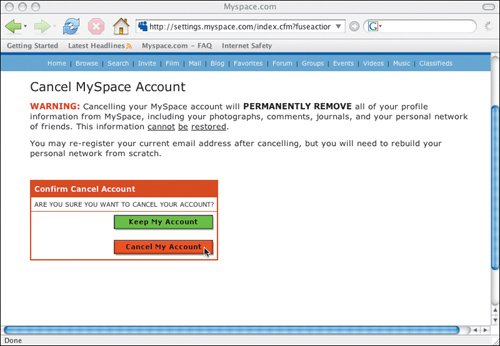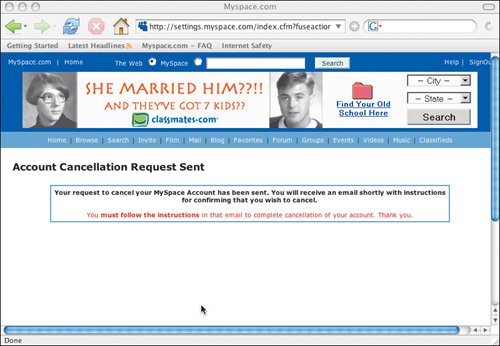Canceling an Account
| If you want to terminate your MySpace account, here's how:
Tip MySpace warns you, "Canceling your MySpace account will permanently remove all of your profile information from MySpace, including your photographs, comments, journals, and your personal network of friends. This information cannot be restored." Users can create a new account at any time, but may have to use a different email address (not a problem, when free email accounts can be established at Hotmail, Yahoo!, etc. at any time). Parents considering canceling kids' accounts might encounter strong reactions, given the social and time investments that go into these profiles. We've covered the basics of setting up and managing a profile, which is all you really need to get started. But turn the page. In Chapter 4, we cover the all-important topic of how people are using MySpace to manage their social lives, with plenty more "hands-on" tips on how kids and adults can use this service. |
EAN: 2147483647
Pages: 91