Calendars
| MySpace has an easy-to-use calendar to help you track your schedule or your family's schedule. Kids can use it to help coordinate their lives and share their calendars with their friends. One nice family-friendly feature we really like is the ability to configure the calendar to send you a reminder via your MySpace mail, your "external" (regular email account) mail, or both. That way, you won't forget an appointment, a friend's birthday, or the date of your child's parentteacher conference, and maybe your kids will even use it to remind themselves of important after-school practices and lessons. You create your calendar by clicking the Manage Calendar link in the blue box on your home page, adjacent to your picture. To enter an event, click the time when the event will start, and fill out the form just as you would any computer-based calendar. The Calendar Sharing option lets you control who can view your calendar. Select the appropriate choice from the Calendar Sharing drop-down menu (Figure 3.25). Your choices are Share with Friends (the default), Disabled (for maximum privacy), and Share with Everyone (if you want the world to know what you're doing and when). Figure 3.25. Disabling sharing is definitely the safest option.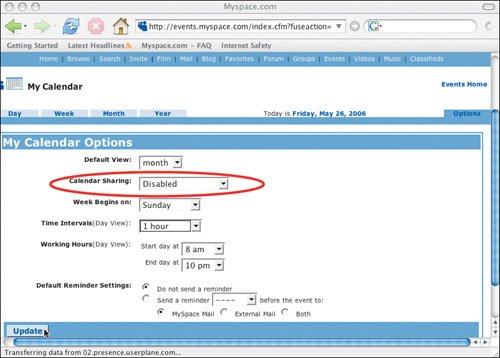 Key Parenting Point By default, your calendar is shared with your friends, but you can disable sharing or decide to share your calendar with everyone. As you've probably guessed, the latter option generally is a bad idea, especially for teens, because it lets anyone know what they're doing and when they're doing it. |
EAN: 2147483647
Pages: 91