Hack45.Improve the Launcher
Hack 45. Improve the Launcher
You can tweak the built-in launcher a bit. However, the built-in application launcher lacks some features found in various third-party launchers. The launcher provides some useful options. You can find related hacks for reprogramming the hardware buttons [Hack #44] and changing launcher options [Hack #46]. 7.5.1. See More ApplicationsThe standard launcher displays applications using Icon view. This view displays the largest icon available for each application. While this looks nice, it also reduces the number of applications that you can see at once. To fix this, you can switch to List view.
Figure 7-6. Launcher Preferences dialog box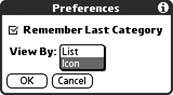 7.5.2. Easy HotkeysYou can set up shortcuts with any launcher. Create a special category called Favorites (or something like that). Move the applications that you use most often into that category. The key to getting the most out of this hack is to make sure that the applications all fit on one screen. That way, the applications are only a single button press and a tap away. You should also set your launcher to remember the last category [Hack #46], if that option is available. Most launchers do that automatically. 7.5.3. Choose a Better LauncherTypical features of replacement launchers include:
There are several popular launchers. 7.5.3.1. ZLauncher.ZLauncher (http://www.zztechs.com), seen in Figure 7-7, has good support for expansion cards. You can move programs or databases to an internal memory card, and you can even launch applications from a memory card. Figure 7-7. ZLauncher 7.5.3.2. MegaLauncher.In addition to supporting application launching, MegaLauncher (http://www.megasoft2000.com), seen in Figure 7-8, also has an excellent file manager. Figure 7-8. MegaLauncher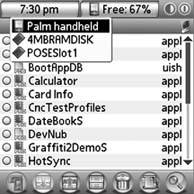 7.5.3.3. FacerLauncher.FacerLauncher (http://www.pocketcraft.com) also has the ability to display a summary of your day, as you can see in Figure 7-9. The basic summary includes any appointments for the day, but it can also be customized with plug-ins for various applications. There are plug-ins for weather, bank balances, and more. Some devices have their own launchers. The Sony Clié and Tapwave's Zodiac both have unique launchers. Their launchers are designed to take advantage of hardware-specific controlsthe JogDial on the Clié and the gaming buttons on the Zodiac. Figure 7-9. FacerLauncher showing Today view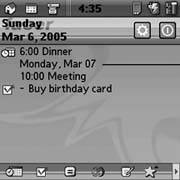 |
EAN: 2147483647
Pages: 115