Hack46.Tweak Every Setting
Hack 46. Tweak Every Setting
Scattered throughout the system and in the built-in applications are some options you can set to make your Palm device easier to use. The built-in applications are so handy as-is that we rarely realize that there are useful settings buried inside them. Tips for specific built-in applications can be found in other hacks. As well, you can find specific tips on the launcher [Hack #45]. Another set of useful information is on improving your text entry [Hack #24]. 7.6.1. LauncherYou can view more applications [Hack #45] in the launcher. 7.6.2. Sony Clié Standard LauncherThe Sony Clié's standard launcher provides options for remembering the last category and the last application. The last category setting puts you back in the last category you were viewing when you switch back to the launcher. The last application is related to the Jog Navigation style. One setting for Jog Navigation is Popup. In the Popup mode, rotating the jog dial brings up a list of the applications in the current category. If Remember last application is turned on, then the last application you launched will be highlighted in the menu. 7.6.3. Clié Launcher View SettingsThe Clié has its own unique launcher, as you can see in Figure 7-10. In addition to the standard icon and small icon options, the Clié launcher also provides options to view applications stored on memory cards, display an animation when launching applications, use drag-and-drop for working with applications, and control whether beaming only works for sending data. Figure 7-10. Clié launcher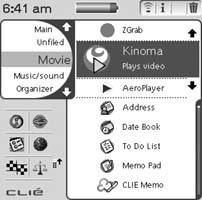 7.6.4. Date BookThe Date Book provides options under several different menu items. You can change the font size with the Font… menu item. Note that making the font larger will decrease the number of visible time slots in the Daily view. However, decreasing the font size from the default value does not increase the number of visible time slots. The Preferences… menu item lets you select the start and end times for the calendar's Daily view, as well as letting you set alarm preferences. Display options lets you tweak both the Daily view and the Monthly view. There are also privacy settings for password-protecting (hiding) your appointments. 7.6.5. Address BookThe Font item is the same as it is for the Date Book, except that making the font smaller does increase the number of visible items. Preferences allows the program to remember the last category and toggle between listing first and last name versus company and last name. Rename Custom Fields is niceyou can set the custom field names to be birthday, anniversary, or any other common information that you want to enter. And of course, there is the ever-present Security option to prevent unauthorized users from seeing your contacts. 7.6.6. To DoTo Do doesn't have a lot of optionsjust Font and Security. 7.6.7. MemoPadIn addition to Font and Security, MemoPad has an option under Preferences to switch between alphabetic sorting and manual ordering. For manual ordering, you can tap-and-drag items in the list view to reorder them. 7.6.8. PreferencesThis application lets you map the hardware buttons to different applications and set formats for times, dates, and numbers. You can control sound and the auto-shutdown. You can also add shortcuts, which are abbreviations that will automatically be expanded when you write them. 7.6.9. Treo PreferencesThe Treo has some unique preferences, accessible via the Preferences application. You can set the date and time to be read from the cellular network. Under Date and Time, select Enable local network time if available. Because the Treo is a cell phone, it has several phone-like preferences, as you can see in Figure 7-11. You can set whether or not the phone vibrates. The default setting is that the Treo will vibrate when the ringer is turned off, and it won't vibrate when the ringer is on. Figure 7-11. Treo sound and alert preferences You can set a Keyguard feature to help prevent random items bouncing around and activating your Treo while it's in your pocket or purse. The Keyguard feature lets you use the center button to unlock the phone when you turn it on. The Keyguard preferences lets you control when (or if) this feature gets activatednever, immediately, or after a delay. You can also disable the touchscreen while you are on a call, which prevents you from accidentally hanging up or dialing numbers with your face while you are on a call. |
EAN: 2147483647
Pages: 115
- The Second Wave ERP Market: An Australian Viewpoint
- Context Management of ERP Processes in Virtual Communities
- Distributed Data Warehouse for Geo-spatial Services
- Data Mining for Business Process Reengineering
- Relevance and Micro-Relevance for the Professional as Determinants of IT-Diffusion and IT-Use in Healthcare