Hack18.Master the Dungeon
|
|
Hack 18. Master the Dungeon
There are several programs that can help you with many chores associated with role-playing. These include dice rolling and mapping programs. But there are also adventuring kits (for players) and Dungeon Master (DM) aids. If your idea of a pen-and-paper gaming session involves a bunch of people huddled around a table, rolling dice and consulting rule books, you'll need to add another prop to this image. Imagine that the dice spend most of their time in their velvet sack, and that the dungeon master and players put away their pens, pencils and papers in favor of a Palm and stylus. Here are some programs that will help keep the game rolling. 3.2.1. TS-ShadowDiceTS-ShadowDice (http://www.freewarepalm.com/games/ts-shadowdice.shtml) is a specialized dice roller for ShadowRun. ShadowRun has a unique approach to rolling dice. If you roll a six (on a six-sider), then you roll again and add the result. If you roll another six, you keep going. Thus, you can get numbers like 11, 13, or even 25 out of a single six-sided die. The TS-ShadowDice program knows how to re-roll sixes and add the results. In ShadowRun, you try to meet or exceed a target number which represents the difficulty of the action you are attempting. Each die that meets or exceeds the target number is called a success. TS-ShadowDice can tell you how many successes you have for a given number of dice against a particular target number. It can also track your character's current physical and mental conditions, which has an effect on your target numbers. 3.2.2. DiceProDicePro (http://www.rivalgamelabs.com), shown in Figure 3-1, is a generalized dice-rolling program. It can handle various types of dice and also understands how to roll dice for several different games. Figure 3-1. DicePro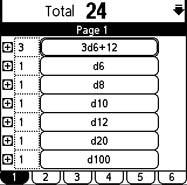 3.2.3. Gamer's Die RollerGamer's Die Roller (http://palm.dahm.com), shown in Figure 3-2 lets you set up specific combinations of dice. Need to roll four 6-siders? No problemyou can set up a button to roll that combination. Figure 3-2. Gamer's Die Roller shown rolling 2d6+8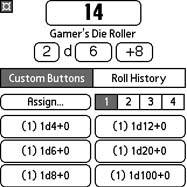 3.2.4. CartoforgeCartoforge (http://www.cartoforge.com) lets you create wilderness or dungeon maps, as seen in Figure 3-3. In addition to creating the physical layout, the application provides the ability to add text to areas on the map (such as a description of the area or the names of monsters, traps, and treasure). Cartoforge comes in a full-featured Palm version as well as a Windows desktop version. Figure 3-3. Cartoforge dungeon map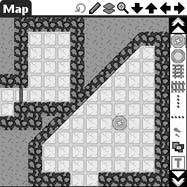 Cartoforge has its own terminology for you to learn. A campaign or adventure is divided into up to five acts. Each act is divided into scenes. A scene represents a single location. A scene contains notes and can refer to specific cast members (a.k.a. Non-Player Characters or NPCs or monsters). A scene also has a map. Maps can cover dungeons, wilderness, or cities. You can link characters, encounters, and treasure to locations on the map. 3.2.5. Dungeon DelverDungeon Delver (http://www.geocities.com/iz_software/dungeondelver.html) provides a set of utilities for player characters. There are programs to keep track of spells, treasure, battles fought, currently equipped items (Figure 3-4), and more. Figure 3-4. Quartermaster application, part of the Dungeon Delver suite 3.2.6. ShootStraightShootStraight (http://www.freewarepalm.com/games/shootstraight.shtml) helps you compute target numbers for ShadowRun combat. An example is shown in Figure 3-5. Figure 3-5. ShootStraight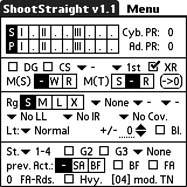 3.2.7. MemoPadYou can even use the built-in MemoPad [Hack #5] to keep track of your characters. You can track hit points (HPs), spells, mana, actions, initiative, loot, and equipment. You can make up your own character sheet or use Figure 3-6 as a starting point. Figure 3-6. MemoPad showing an example character sheet 3.2.8. TS-ApprenticeTS-Apprentice (http://www.palmgear.com), shown in Figure 3-7 tracks hit points for the party and for monsters. It can keep track of actions and initiatives, and it can roll saving throws and other dice rolls. This program is designed to be compatible with 3rd edition Dungeons and Dragons. Figure 3-7. TS-Apprentice, character sheet view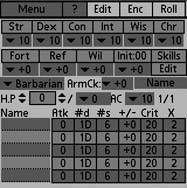 As a player, you can use TS-Apprentice as a combination character sheet and dice roller. You enter in your character's vital stats (strength, dexterity, etc.) and bonuses. You also enter in your various weapons and weapon combinations. Then, TS-Apprentice can help you roll attacks, initiative, saving throws, and other dice rolls. As a DM, you can use TS-Apprentice to keep track of your important NPCs. 3.2.9. The Dungeon in Your PalmWith your Palm in hand, and the right assortment of tools, you're ready to master the dungeon. The following sections describe some ways you can apply these tools. 3.2.9.1. Lay out a campaign with an outliner.You can use an outliner or list manager such as ShadowPlan [Hack #11] to lay out your campaign, as seen in Figure 3-8. The top-level entries can be plot points, encounters, or significant areas (e.g., dungeons or cities). If You want to allow your players the freedom to explore the world, then you will need to be flexible about introducing these things into the campaign. You should have a range of ideas so that you can respond to whatever direction the players go. Figure 3-8. Plot points in ShadowPlan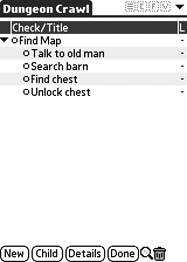 Under each top-level item, you should go into more detail. For plot points, you might list the requirements to activate the plot point (e.g., opening the door triggers the silent alarm which summons a security team). Other plot points might be which NPCs are involved, detailed descriptions of people and places, and what the consequences of a particular plot point are. With a list manager, you can check off prerequisites and plot points as the players meet them. For encounters, you should list the details. Describe the NPCs or monsters, any equipment they are carrying, the location, and any other details that might be important during the game. You can also write sample phrases that the NPCs might use to help you stay in character. For locations, you want to write captivating descriptions. Unless you are using Cartoforge, you are likely to have an external map for complicated locations. For simple locations, like the inside of a tavern, you may not have a map at all. Descriptions of complicated locations may be split by rooms. In that case, you will need to key the descriptions to the map to make it easier to find the descriptions as your players progress through the map. 3.2.9.2. Simplify ShadowRun.The Game Master (GM) and players should have TS-ShadowDice and ShootStraight installed. In combat, players fill in the appropriate fields in ShootStraighttheir characters' condition, range to the target, modifiers such as infrared sight, how much cover the target has, and so on. ShootStraight will then calculate the target number for that action. The GM can do the same for the NPCs. Then, the players and GM enter these target numbers into TS-ShadowDice and select the number of dice to roll. The number of dice depends on the dice pool that is being used for each action. TS-ShadowDice will then tell each player and the GM how many successes were rolled. The next step in combat is to resist (or stage down) the damage. Each weapon and spell has a target number for scaling down the damage. A highpowered rifle is harder to scale down than a BB gun. So, everyone who got hit will roll either a dodge to avoid the damage or a body roll to resist the damage. Thus, each person enters the relevant target number and the number of dodge or body dice. Another roll in TS-ShadowDice will tell how much damage was avoided or reduced. 3.2.9.3. Track character changes with MemoPad.Start by creating a character sheet in MemoPad. As your character gains or loses hit points, experience, mana, or other vital statistics, you will make the corresponding changes on the character sheet. If You find a new weapon, then you can add a new weapon section listing the damage and any to-hit or other modifiers. If you go up a level, you may need to redo quite a bit of your character sheetspells, hit points, and modifiers. During game play, use your electronic character sheet for inspiration. It should list spells, special abilities, and important equipment. Any of these things could be useful depending on how the game goes. Having that information readily available should help spark your creativity so that you don't get stuck with nothing to do. 3.2.9.4. Map your dungeon.As a player, you can use Cartoforge to map out the dungeon as you explore. You will need to create a scene to get to the mapping tool. Give the scene a name related to the current campaign. Scroll through the mapping tiles until you find a set of dungeon hallways you like (assuming you are mapping a dungeon). Figure out a scaleeach map tile representing a 10' x 10' section of dungeon usually works well. Then just tap away as you go. If Necessary, you can add notes to the map using the standard Cartoforge tools. |
|
|
EAN: 2147483647
Pages: 115