Hack 24. Filter Messages by Type
|
Restrict the view to only certain types of messages in the Mail application by using these shortcuts. As more and more messages arrive in your BlackBerry, it becomes more of a task to sort through that list to find specific items. Your BlackBerry continues to pile on by storing sent messages, sent and received SMS messages, incoming and outgoing phone logs, and voicemail notifications right alongside your email messages. Because the storage requirements for each entry in your Mail application are so small, you'll soon amass upward of 1,000 messages. Thankfully, RIM provides some nice shortcuts to instantly filter your messages by type, allowing you to isolate a certain item you're looking for quickly. Using this hack along with [Hack #23] will let you slice and dice through your messages like the Ginsu knives you used to see advertised on late-night TV. 2.4.1. Use Shortcuts for Each Type of MessageThe following table shows the available shortcuts to use in the Messages application. To access each shortcut, go to the Messages icon and press enter or click the trackwheel to view your message list. These shortcuts are listed in Table 2-1.
2.4.2. Make Phone Logs Disappear from Your InboxBy default, every phone call you make and receive is logged to your Messages application. This tends to clutter your inbox. Shouldn't your inbox be just for email messages? You can tell your BlackBerry not to store these phone logs alongside your email messages. In your Phone application, click on the trackwheel to bring up the menu. Choose the Options item from the menu. Go to the Call Logging options as shown in Figure 2-5. Figure 2-5. All the phone options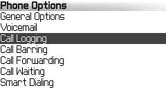 Here are the options for phone-log types that can appear in your messages list:
Before you go choosing to list all types of phone logs alongside your messages, consider the following. When you choose to log none of the phone call types, they actually still exist in the message list they are just hidden from your view. You can still use the shortcuts from this hack to view them from the Messages application. All the convenience of being able to view the phone logs without them cluttering up your mailbox what a bargain! |
EAN: 2147483647
Pages: 164