Lesson 3: Where to Find Help
If a network problem is beyond the scope of the administrator's knowledge, it is time to seek outside help. Assistance can be sought from coworkers, sources providing CD-based information, or online. Knowing where to locate the best information resources will help speed up the problem-solving process.
After this lesson, you will be able to:
- Describe sources for network troubleshooting information.
- Identify which source is best to help solve a given problem.
- Identify Internet services that offer network-troubleshooting support.
Estimated lesson time: 30 minutes
Network Support Resources
It is as important to know when and where to get support in resolving network problems as it is to give support to others. With the proliferation of hardware, software, protocols, and standards, it is impossible for any network administrator to know everything. This is especially true with the constant product changes being made by network manufacturers and suppliers. Network support resources can be found in a wide range of locations—from coworkers, manufacturer and vendor help desks to CD-based technical references. Software products, online support services, print materials, and telephone-based support services offer additional resources. Obtaining access to several resources is th0e key to successful network troubleshooting.
TechNet
Microsoft Technical Information Network (TechNet) provides information to support all aspects of networking with an emphasis on Microsoft products. Figure 13.4 shows a sample of a TechNet screen. With Microsoft KnowledgeBase you can find up-do-date articles on many topics and learn about the latest software releases, updates, and revisions.
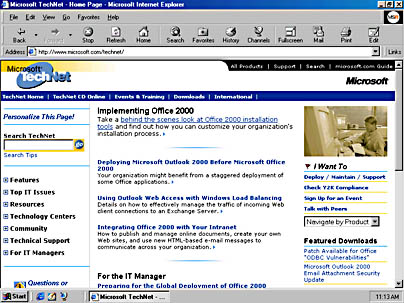
Figure 13.4 Sample TechNet content screen
Installing TechNet
TechNet's compact disc installs just like any other program. When installed, it adds icons to the appropriate program group for easy access.
There are several methods of locating the information you need on TechNet. The TechNet Find tool is an efficient choice. Refer to the Help menu on the CD for more information on using the various features of TechNet.
Subscribing to TechNet
On-line information about Microsoft TechNet can be found at: www.microsoft.com/technet/subscription/about.htm.
The on-line version of TechNet can be found at: www.microsoft.com/technet/
You can subscribe to TechNet by calling: (800) 344-2121
Bulletin Board System (BBS)
Numerous electronic bulletin board systems (BBS) exist that are devoted to technical subjects such as networking. You can access the knowledge of experienced networking professionals by posting troubleshooting questions to them. Once very popular, BBS use is diminishing and is being replaced by the Internet and the Web, discussed later in this lesson.
User Groups
User groups are a good source of information. There is a wealth of knowledge available at group meetings. Some meetings are held online; for others, groups meet in person. User groups tend to be organized around a particular operating system or hardware platform.
The local addresses or Internet addresses for user groups can be found online or listed on the premises of local computer businesses. Joining a local user group can be beneficial, allowing you to establish a link to colleagues in your area. Through these contacts, you can learn how others have solved problems resembling yours, as well as problems you have not yet encountered.
Periodicals
Networking technology is in a constant state of evolution. There are many books available on networking, but they quickly become outdated. Network industry periodicals are often a better resource because they provide you with the most current information available. Many periodicals and related resources are also available through the Internet.
LAN Magazine, published monthly, features a regular section called "Tutorial." Each tutorial focuses on an important network topic and presents it as an instructional guide to the subject rather than as a news story.
It can be helpful to maintain a catalog of articles from various periodicals. Cut out or copy articles from the periodical, assign them an identification number, and store them in a notebook. Then, using a simple database program, create an index of identification numbers, subjects, and key words. The next time you encounter a problem, you can search the database and then retrieve the article.
The Internet: A Worldwide Resource
The Internet is a source of a wide selection of information that can help those responsible for network—network administrators or support engineers—to perform their jobs. The Internet gives users access to information ranging from the latest technologies to product information to troubleshooting help.
Internet Overview
The Internet is a worldwide collection of networks, gateways, servers, and computers linked together using a common set of telecommunications protocols. The Internet provides worldwide access to vast stores of information resources that are easily accessible from universities, government organizations, the military, libraries, and other private and public organizations.
The Internet evolved from a U.S. Department of Defense project, the Advanced Research Projects Agency Network (ARPANET), which was designed as a test for packet-switching networks. The protocol used for ARPANET was TCP/IP, which continues to be used on the Internet today.
Internet Services
Today the Internet is growing tremendously along with the services it provides. Some of the best-known services available on the Internet today include:
- The World Wide Web (WWW).
- File Transfer Protocol (FTP) servers.
- Electronic mail.
- News.
- Telnet.
The World Wide Web
The World Wide Web (the Web) contains a vast storehouse of hypertext documents written using the Hypertext Markup Language (HTML), Extensible Markup Language (XML), and Standard Generalized Markup Language (SGML), among others. Hypertext is a method for presenting text, images, sound, and videos that are linked together in a nonsequential web of associations. The hypertext format allows the user to browse through topics in any order. Internet tools and protocols help to locate and transport resources between computers.
Most of today's network and electronics manufacturers maintain Web sites. While the primary function of these sites is to promote sales, most also offer connections to various levels of technical support. At the very least, a good corporate Web site will have:
- FAQs (Frequently asked questions and answers).
- Updated technical information about their products.
- Updated software drivers (if their products use them).
- E-mail addresses to which users can write to get answers to questions.
Some of the better sites will contain a complete, searchable knowledge base. Within this database is technical information collected about present and past products.
Becoming familiar with the Web sites of network manufacturers can greatly expand your resources for network maintenance, upgrading, and troubleshooting.
Domain Name System (DNS)
Every computer on the Internet has a unique IP address. The IP address is four sets of digits separated by dots (such as 198.46.8.34).
Because these strings of numbers are hard to remember and difficult to accurately type, the domain name system (DNS) was created. Domain names enable short, alphabetical names to be assigned to IP addresses to describe where a computer is located. In the example, http://www.microsoft.com, the domain name is www.microsoft.com. A Web site with a recognizable or memorable name will receive more hits than a site with an unimaginative name. Domain names can represent the corporate identity, as is the case with Amazon.com, or become part of it, as is the case with cnn.com.
In Microsoft Windows NT Server the HOSTS and LMHOSTS files are configuration files that are responsible for name resolution. The HOSTS file resolves host names to IP addresses, and the LMHOSTS file resolves NetBIOS names to IP addresses. Both are ASCII files that can be edited with Microsoft Notepad or any other plain-text editor.
The last three characters of the DNS or UNC address indicate the type of domain.
Examples of domain types common in the United States include the following:
- Commercial organizations:.com
- Educational institutions:.edu
- Governmental organizations (except the military):.gov
- Military organizations:.mil
- Network service providers:.net
- Organizations (such as nonprofit groups):.org
Examples of international domain designations include the following:
- Australia:.au
- France:.fr
- United Kingdom:.uk
- United States:.us
Internet Names
Every resource on the Internet has its own location identifier or Uniform Resource Locator (URL). The URLs specify the server to access as well as the access method and the location.
A URL consists of several parts. The simplest version contains:
- The protocol to be used.
- A colon.
- The address of the resource.
The address begins with two forward slashes. Aside from using forward slashes rather than backslashes, this is very similar to the universal naming convention (UNC) format. The address below is the entry for accessing the Microsoft World Wide Web server. The "http:" indicates the protocol you use. The rest of the entry, //www.microsoft.com, is the address of the computer.
http://www.microsoft.com
The entry below shows how to access the Microsoft FTP server. In this case, you are using the FTP protocol.
ftp://ftp.microsoft.com
File Transfer Protocol (FTP)
The most common protocol used for sending files between computers is the File Transfer Protocol (FTP). FTP support is one method of supporting remote networks. FTP servers can provide vast amounts of information stored as files. The data in these files cannot be accessed directly; instead, the entire file must be transferred from the FTP server to the local computer. This file-transfer program is for TCP/IP environments and is implemented at the Application layer of the OSI reference model.
FTP allows for transferring both text and binary files. Figure 13.5 shows a client screen for FTP.
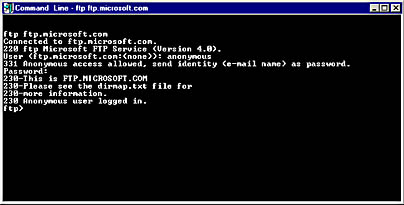
Figure 13.5 Character-based FTP client screen
Microsoft Windows NT, Windows 95 and 98, and Windows 2000 include the traditional character-based FTP client. This is one of the utilities that is copied onto the system when the TCP/IP protocol suite is installed. In addition, most Internet browsers such as Opera, Netscape, and Microsoft Internet Explorer support FTP and use it to transfer files.
When you seek to download files from manufacturers' Web sites, they will often refer you to their FTP sites. The reason for this is that FTP is much faster and better for file transfers and it keeps their Web site open for other users.
Electronic Mail (E-mail)
Electronic mail (e-mail), the sending and receiving of electronic messages, is currently one of the most popular activities on the Internet. E-mail is a staple on most commercial online services and—for many people—is the primary reason for getting onto the Internet or subscribing to an online service.
To send e-mail, you must know the recipient's e-mail address. These addresses are composed of the user's identification, followed by the @ sign, followed by the location of the recipient's computer. For example, the e-mail address of the President of the United States is president@whitehouse.gov. The last three letters indicate this location is a government-sponsored domain on the Internet.
When you access the Internet through a local service provider or one of the large commercial online services, you can exchange e-mail without incurring the expense of a long-distance telephone call. E-mail has the added advantage of allowing you to access messages at your convenience. You can also send an identical message to multiple recipients at one time.
News
Network News Transfer Protocol (NNTP) is an Internet standard protocol defined for distribution, inquiry, retrieval, and posting of news articles. Network News (USENET) is a popular use of NNTP. It offers bulletin boards, chat rooms, and Network News. Network News is a massive system with over 5000 ongoing conferences, called newsgroups, conducted 24 hours a day, 365 days a year. To access these newsgroups, download a special program from the Internet that allows you to participate in any newsgroup you want. Most commercial browsers, including the Microsoft Internet Explorer, have this capability built in. You then "subscribe" to the newsgroups that interest you and communicate through a message system similar to e-mail. The difference between Network News and e-mail is that with Network News, conversations take place in a public forum called a newsgroup.
You can simply view an ongoing dialog without participating; this is called "lurking" and is encouraged for newcomers. To enter a conversation, you post an article in the newsgroup and become part of the forum. As with e-mail, Network News is usually informal communication with little distillation of content. Network News operates at a very high speed, with postings appearing quickly and continuously.
Group administrators set the length of time that messages can remain posted before being deleted from the system. Most do not keep postings longer than a week.
Discussion groups and chat rooms can be excellent sources of information and assistance on technical issues.
Telnet
Telnet was one of the first Internet protocols developed and can be used to act as a remote terminal to an Internet host. When you connect to an Internet host, your computer acts as if your keyboard is attached to the remote computer. Figure 13.6 shows a typical Telnet screen. You can run programs on a computer on the other side of the world, just as if you were sitting in front of it.
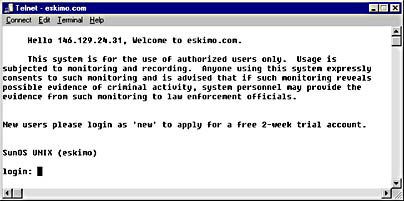
Figure 13.6 Telnet screen
This terminal/host system evolved from UNIX character-based systems in the early days of the Internet. Microsoft Windows 95 and 98, Windows NT, and Windows 2000 install a Telnet program as part of the TCP/IP utilities. This program allows you to act as either a VT-52 or VT-100 terminal to a system accessible by means of TCP/IP, including computers reached by means of the Internet.
Internet Sites
Many companies offer various types of support through Internet sites. For example, Microsoft maintains an Internet server that recognizes FTP. The FTP server contains product information, drivers, and other features for the network administrator or technician.
An administrator can turn to these sites for help with network problems. These include services that often provide information that will help you solve your particular network problem. These subscription support services are available through companies such as Microsoft.
Locating Resources
Today, network vendors have Web sites that serve as important resources for network troubleshooters. If you do not know the URL for your vendor, try typing in vendorname.com. If that does not work, use a search engine to look for the company name. Be sure to look through all the results; the information you seek might not be on the first page of the results. If your search yields hundreds or thousands of results, try refining the search. Most sites have instructions on how to narrow your search to the item you want. And finally, if you do not get the results you are seeking, try a different search engine.
Locating resources on the Internet is possible because each resource on the Internet has an address. The programs known as browsers use these resource addresses and search engines to help users find information on a specific topic.
Browsers
To browse the Web you need a graphical interface called a Web browser. Some common Web browsers are Mosaic, Netscape, and Microsoft Internet Explorer. Once you have your browser and an Internet connection, accessing the Internet is fairly straightforward. Because so much information is provided on so many sites, search sites have proliferated to help users access the wealth of information that continues to appear on the Internet. To access them, all you need is their URL. Some of the more common search sites are:
| http://www.altavista.com | |
| http://www.deja.com | |
| http://www.google.com | |
| http://www.goto.com | |
| http://www.hotbot.com | |
| http://infoseek.go.com | |
| http://www.lycos.com | |
| http://home.netscape.com | |
| http://www.yahoo.com |
Making an Internet Connection
In order to access servers on the Internet, your computer needs to be connected to the Internet WAN. Figure 13.7 illustrates making an Internet connection.
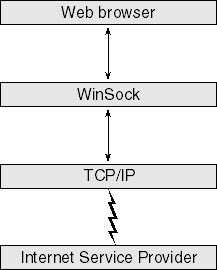
Figure 13.7 Making an Internet connection
There are currently two basic ways to physically connect to the Internet. The first is through dial-up lines, which you learned about in Chapter 7, Lesson 2: Connection Services. This is the most widely used method. The second method for connecting to the Internet is an ISDN connection, also discussed in Chapter 7, Lesson 2.
Dial-Up
There are several variations on the dial-up account, that provide different capabilities, depending on the protocols used. All these connections require the Internet Protocol, and are, therefore, called IP accounts. The three types of IP accounts are: Point-to-Point Protocol (PPP), Serial Line Internet Protocol (SLIP), and CSLIP, which is a compressed version of SLIP. PPP is the emerging connection of choice because it is faster and more reliable than other IP account types. But PPP is also more complex, so many computer platforms still only have built-in support for SLIP. Supplemental programs are being developed to enable most platforms to support PPP accounts. In addition to the increased flexibility of PPP, it also offers a dynamic allocation of IP addresses similar to Dynamic Host Configuration Protocol (DHCP), which makes logging on to the service simpler than having you provide a valid IP address. With a SLIP account, an automated script is generally used to make logging on more automatic.
With both SLIP and PPP, the provider gives you a temporary IP address on the Internet and you can run any WinSock program (a program written to follow the Windows sockets specifications) on it. This includes graphical Web browsers such as Mosaic, Netscape, or Microsoft Internet Explorer.
Commercial online services, such as the Microsoft Network and America Online, often make a WinSock/PPP access method available either as part of their service or as an additional service for a supplemental fee.
ISDN
Integrated Services Digital Network (ISDN), covered in Chapter 7, "Elements of NetworkConnectivity," is a telecommunications service that connects networks through digital lines using a terminal adapter. ISDN provides a faster connection and can be more economical than dial-up service, if it is offered in your local area code. In the future, ISDN boards designed to support ISDN connections through the personal computer will be commonplace.
Considerations
Theoretically, both the dial-up and the ISDN methods can connect single-user accounts or multiple-user accounts to the Internet. Dial-up accounts are probably most affordable for individual users, but ISDN provides a more economical solution (where available) for LANs, which connect multiple users at a specific location to the Internet.
If you connect directly to the Internet or are directly connected to a service provider, the computers on the Internet are essentially a part of your WAN, which means that you can access them directly. One issue to be aware of with this is that you are also accessible to them, which can lead to potential security concerns. For this reason, it is common for organizations using a direct connection to set up a special machine, called a proxy agent, to act as a gateway between their local network and the Internet. The proxy agent filters requests over the gateway and makes it more difficult for unauthorized requests to reach the local network.
Lesson Checkup
- Microsoft _______________ provides information to support all aspects of networking with an emphasis on Microsoft products.
- The Web, FTP, e-mail, news, and telnet are all services that are available on the _________________.
- An IP address consists of __________ sets of digits separated by dots.
- The domain types for commercial organizations, educational institutions, government organizations, military organizations, network service providers, and organizations are ______, ______, ______, ______, ______, ______.
- Every Uniform Resource Locator (URL) consists of the _________________, a colon (:), and the ________________ of the resource.
- The most common protocol used for sending files between computers is the _________ __________________ _________________.
- An e-mail address is composed of the user s __________________, followed by the ___ sign, followed by the _____________ of the recipient s computer.
- The difference between Network News and e-mail is that with Network News, conversations take place in a _____________ ____________ called a newsgroup.
- The telnet protocol allows your computer to act as a _______________ ___________________ to an Internet host.
Lesson Summary
The following points summarize the main elements of this lesson:
- Network technology is constantly evolving. Knowing when and where to get help is an important part of being an effective network administrator.
- Useful sources of help include bulletin board services, user groups, and periodicals.
- Joining a local user group can provide the contacts needed to solve problems.
- Internet services include WWW, FTP, e-mail, news and Telnet.
- Dial-up lines and ISDN connections are two methods by which to physically connect to the Internet.
EAN: 2147483647
Pages: 106