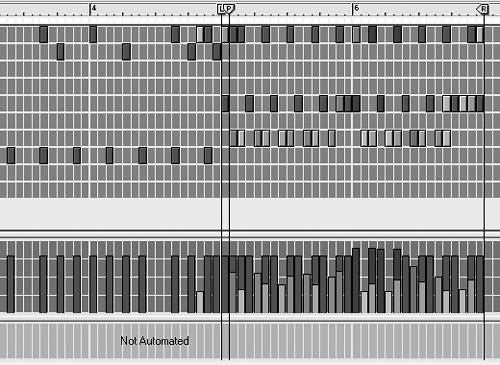| You've now learned how to build up a basic pattern from scratch, how to copy and paste material to create a new section without reinventing the wheel, and how to alter the existing material to create new material. Assuming that you don't want to simply repeat your existing rhythm track throughout the rest of your song, it's time to move forward into some new material. You'll start by creating a new loop. If you haven't already created a clear plan for your song, it may help if you consider these simple categories: Intensification: Continue with the current feel, either to extend or build toward a section later on. Breakdown: Create a sparse open section that introduces a new pattern or basic idea. Transition: Add a short break for a drum fill or other instrument, to propel the song into another feel or go back into a refrain of the previous section.
Though there is no "right" way to build a song, these examples will help you work loops to your advantage and write music that fits together as a whole. To intensify a previous section 1. | In the Sequencer, copy-drag an earlier section into a new loop area (Figure 4.44).
Figure 4.44. Clone the previous section to create a new one using the copy-drag function. 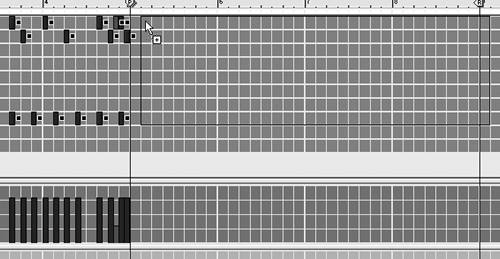
| 2. | Add new notes or drum sounds (Figure 4.45).
Figure 4.45. Alter and add to cloned material to differentiate the new section from the old. Here, new material intensifies the old section. 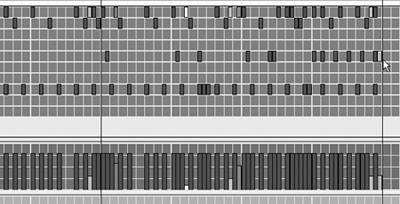
| 3. | Consider introducing a longer drum phrase that builds up to a new section.
In this example, the Pencil tool was changed to the Line tool (Figure 4.46) to draw a one-measure velocity ramp that peaks at the end of the measure.
Figure 4.46. The Line tool is handy for drawing straight lines across dense sections of datain this case, velocity bars. 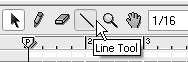
|
To add a breakdown section 1. | Make a new loop area.
| 2. | Create a new basic pattern using sounds not emphasized in the earlier section.
In this example, I dropped out the beat, created a four-note (one beat) hi-hat pattern, cloned it to last four bars, and altered the note velocities for accents (Figure 4.47). Through the introduction of additional layers (the clap part), the new section begins to build.
Figure 4.47. In this breakdown example, the beat drops out completely, leaving only a heavily accented hi-hat. The new section builds through the introduction of additional layers (claps). 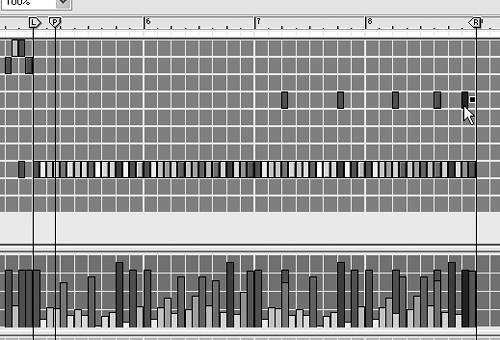
|
 Tip Tip
To add a transition 1. | Make a new loop area in the Sequencer.
| 2. | Write a fill or short pattern to use as a break or a bridge between sections (Figure 4.48).
Figure 4.48. A transition section serves as a bridge from one section into another. This transition section is a break beat using a short, repeating phrase. 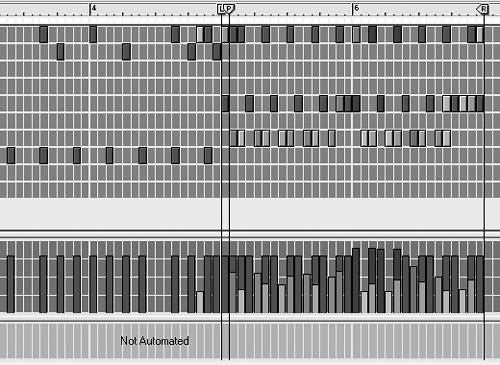
|
|
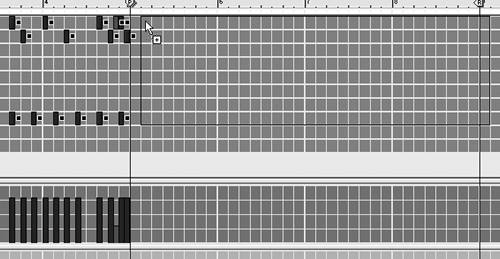
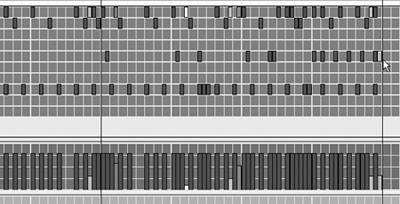
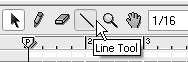
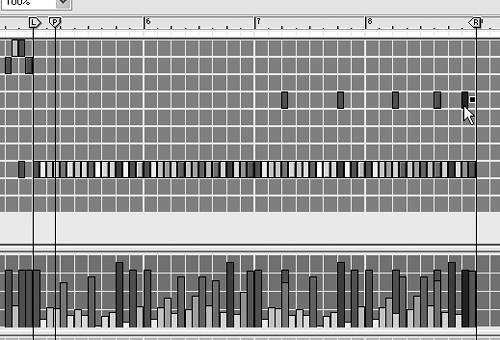
 Tip
Tip