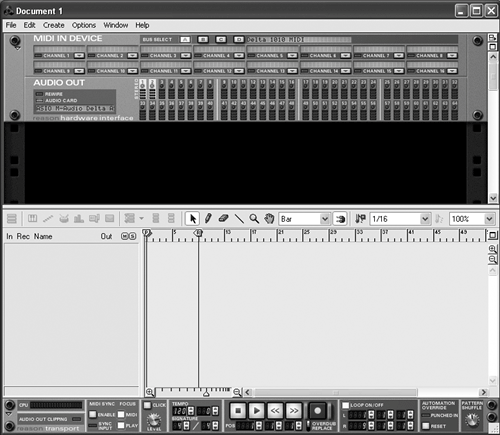Starting Your First Song from Scratch
| At the end of the last chapter, you learned how to turn off the Demo Song and set Reason to start with an empty Rack. If you haven't done this yet, you'll need to do it before continuing here. This chapter assumes you're not using Reason with any other programs and want to set it up as a stand-alone music production program. Now it's time to set up a new Rack and begin working with Reason's drum computer to write beat loops. To start a new song
|