13.4 Creating Your Own Border
| Creating your own border is simple when you extend the AbstractBorder class. You need to define three things: how to draw the border, whether it is opaque, and what its insets are. To accomplish this, you must implement paintBorder( ), both isBorderOpaque( ) methods, and getBorderInsets( ). The hard part of coming up with your own border is doing something creative with the Graphics primitives in the paintBorder( ) method. A reminder: make sure that you paint only in the insets region that you define for yourself. Otherwise, you could be painting over the component you intend to border. Let's take a look at a simple border: // CurvedBorder.java // import java.awt.*; import javax.swing.border.*; public class CurvedBorder extends AbstractBorder { private Color wallColor = Color.gray; private int sinkLevel = 10; public CurvedBorder( ) { } public CurvedBorder(int sinkLevel) { this.sinkLevel = sinkLevel; } public CurvedBorder(Color wall) { this.wallColor = wall; } public CurvedBorder(int sinkLevel, Color wall) { this.sinkLevel = sinkLevel; this.wallColor = wall; } public void paintBorder(Component c, Graphics g, int x, int y, int w, int h) { g.setColor(getWallColor( )); // Paint a tall wall around the component. for (int i = 0; i < sinkLevel; i++) { g.drawRoundRect(x+i, y+i, w-i-1, h-i-1, sinkLevel-i, sinkLevel); g.drawRoundRect(x+i, y+i, w-i-1, h-i-1, sinkLevel, sinkLevel-i); g.drawRoundRect(x+i, y, w-i-1, h-1, sinkLevel-i, sinkLevel); g.drawRoundRect(x, y+i, w-1, h-i-1, sinkLevel, sinkLevel-i); } } public Insets getBorderInsets(Component c) { return new Insets(sinkLevel, sinkLevel, sinkLevel, sinkLevel); } public Insets getBorderInsets(Component c, Insets i) { i.left = i.right = i.bottom = i.top = sinkLevel; return i; } public boolean isBorderOpaque( ) { return true; } public int getSinkLevel( ) { return sinkLevel; } public Color getWallColor( ) { return wallColor; } } This border draws round rectangles in succession around the component. The rectangles are offset from each other so that it appears that the component is depressed into the surface. The sinkLevel property defines how "deep" the depression should appear. Note that we define the border insets to match the sinkLevel property. We draw four round rectangles on each pass, instead of just one this ensures that each pixel is filled between rectangles, which won't be the case if we use just one. (If you want to see what we mean, try commenting out some of the drawRoundRect( ) calls.) Finally, the wallColor property specifies the border's color. Here is an excerpt from the source that you can use to surround a slider with this border. Figure 13-15 shows the result. JSlider mySlider = new JSlider( ); mySlider.setMajorTickSpacing(20); mySlider.setMinorTickSpacing(10); mySlider.setPaintTicks(true); mySlider.setPaintLabels(true); CurvedBorder border = new CurvedBorder(10, Color.darkGray); mySlider.setBorder(border); Figure 13-15. A custom curved border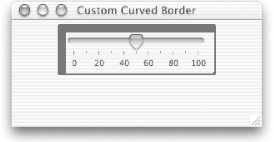 |
EAN: 2147483647
Pages: 289