Dragging and Dropping between Applications
A fast way to move items between two programs is to use the drag-and-drop method.
-
Open both applications.
-
Resize and arrange the application windows so that both are visible at once.
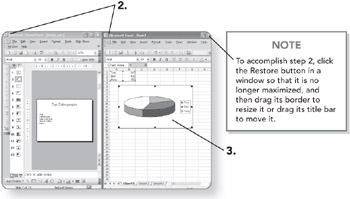
-
Select the item(s) that you want to copy. The items will be selected.
-
Press and hold the Ctrl key. This will cause whatever is dragged to be copied, rather than moved.
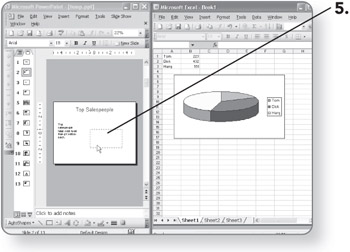
-
Drag the object from the source application to the destination application. The mouse pointer will show a box on it as you drag.
-
Release the mouse button at the desired location in PowerPoint. The object will be copied.
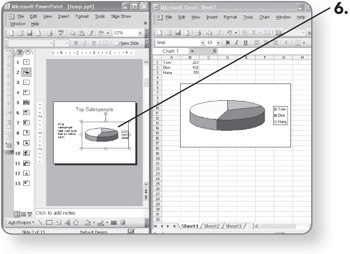
Microsoft Office PowerPoint 2003 Fast & Easy (Fast & Easy (Premier Press))
ISBN: 1592000819
EAN: 2147483647
EAN: 2147483647
Year: 2003
Pages: 158
Pages: 158
Authors: Lois Lowe