Resizing the Table
Sometimes tables need to be resized to fit on a slide or to display information in a neat and tidy format. Not only can you change the outer dimensions of a table, but you can make rows wider and cells taller.
-
Click on the table. The table placeholder and the resize handles will appear around the outside border of the table.
-
Click and drag a resize handle. An outline will show the new size of the table.
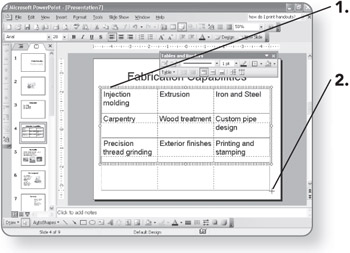
-
Release the mouse button. The table and all of the cells will be resized proportionately.
You can also resize individual rows and columns. To resize rows:
-
Click and drag on the border between two rows. The border will turn to an outline to show how the two rows will be resized.
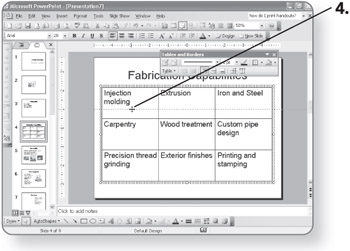
-
Release the mouse button. The two rows will be different heights.
Columns work the same way, except you drag the vertical lines between them.
EAN: 2147483647
Pages: 158