Starting a New Presentation using a Template
You don't need to be an artist to create a good-looking presentation, complete with a background and other images. There are several design templates bundled in PowerPoint that will be pleasing to both you and your audience. Take a look at some of the design templates from which you can choose, and see if any of them suit your needs.
-
Click on the File menu. The File menu will appear.
-
Click on the New command. The New Presentation task pane will appear.
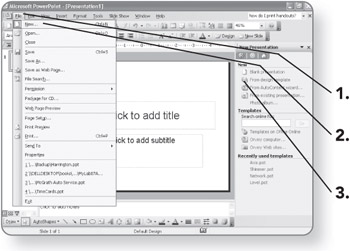
-
Click on the From design template hyperlink. The Slide Design task pane will appear.
-
Click on a design. It will be applied to the slide, so you can see what it looks like.
-
Repeat step 4 until you find the design you want.
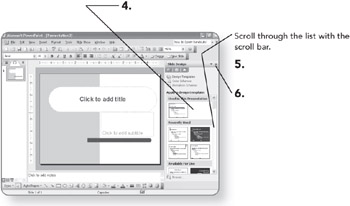
-
Click on the Close button for the task pane. The task pane will close.
EAN: 2147483647
Pages: 158
- Integration Strategies and Tactics for Information Technology Governance
- Assessing Business-IT Alignment Maturity
- A View on Knowledge Management: Utilizing a Balanced Scorecard Methodology for Analyzing Knowledge Metrics
- Technical Issues Related to IT Governance Tactics: Product Metrics, Measurements and Process Control
- Managing IT Functions
- Chapter III Two Models of Online Patronage: Why Do Consumers Shop on the Internet?
- Chapter IV How Consumers Think About Interactive Aspects of Web Advertising
- Chapter XI User Satisfaction with Web Portals: An Empirical Study
- Chapter XIII Shopping Agent Web Sites: A Comparative Shopping Environment
- Chapter XVIII Web Systems Design, Litigation, and Online Consumer Behavior