Burn DVDS with iDVD
Task #56
Difficulty Level 1
With the iDVD application, you can create and burn DVDs. Burning a DVD is the absolute last step in the DVD creation process, so make sure that you are finished before committing your work to a DVD. Furthermore, DVD-R discs are currently all that is available for Macintosh computers. The R means that you cannot erase the disc after you have burned it. If you make a mistake, you have just created a new coaster, and you will have to repeat the process after you make the necessary changes.
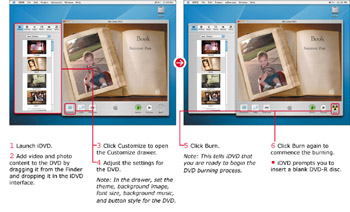
| Did You Know? | You can create a slideshow in iDVD directly from iPhoto. Launch iPhoto, choose a photo album, and click the Organize button followed by the iDVD button below it. The photo album appears as a slideshow in iDVD. |
Mac OS X v. 10.3 Panther: Top 100 Simplified Tips & Tricks
ISBN: 0764543954
EAN: 2147483647
EAN: 2147483647
Year: 2003
Pages: 136
Pages: 136
Authors: Mark L. Chambers, Erick Tejkowski