Convert Audio with iTunes
Task #55
Difficulty Level 3
You can convert audio for many purposes with the import tools built into iTunes — whether you are preparing audio for use on an audio CD or as Web content for a Web page.
Audio CDs require audio files to be in a particular format — AIFF or WAV. If you have files that are not in this format and want to include them on an audio CD, you need to convert them to AIFF or WAV. You can convert the audio when you import it or let iTunes take care of the conversion for you when you burn the CD.
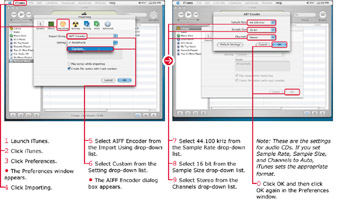
You can also convert audio to the MP3 and AAC formats upon import. These file formats offer good audio content with smaller file sizes than AIFF and WAV. MP3 preceded AAC, so it is more universal. AAC provides a better-sounding file that is smaller than MP3, but you may not notice the difference. If you are importing audio for your personal playlists, go with AAC. If you are importing to trade with friends, use MP3. Your friends are more likely to have a computer that recognizes MP3 than AAC, although this gap is narrowing.
EAN: 2147483647
Pages: 136