Start Applications Automatically When You Log In
Task #45
Difficulty Level 2
Do you find yourself running the same set of applications each time that you log in? You can use Panther’s Startup Items feature to automatically launch any number of applications as soon as you log in to Mac OS X. You can even specify the order in which the applications run. Note, however, that the current user can only modify the Startup items assigned to his or her account.
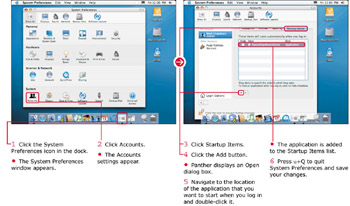
| Did You Know? | To remove an application from the Startup Items list of the System Preferences Accounts pane, select the application in the list and click the Remove button, which sports a minus sign. |
| Did You Know? | You can allow a Startup item to run hidden in the background by enabling its Hide check box in the Startup Items list of the System Preferences Accounts pane. |
Mac OS X v. 10.3 Panther: Top 100 Simplified Tips & Tricks
ISBN: 0764543954
EAN: 2147483647
EAN: 2147483647
Year: 2003
Pages: 136
Pages: 136
Authors: Mark L. Chambers, Erick Tejkowski