Add and Delete Dock Icons
Task #25
Difficulty Level 1
The dock is a great launching pad for applications and documents, but you do not have to settle for the default set of icons. You can customize the dock with the applications and documents that you use most often. You can even remove the default icons that you do not use. With a few seconds’ work, you no longer have to open a Finder window or create an alias on your desktop to enjoy quick and easy access to the tools that you need throughout a computing session.
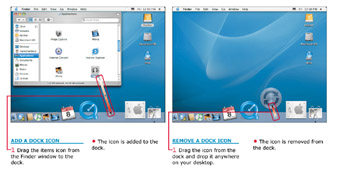
| Did You Know? | You can add a folder to the right side of the dock — the portion of the dock on the right side of the vertical line. To view the contents of a folder in the dock, move your mouse cursor on top of the folder icon and then click and hold your mouse button to display a pop-up menu. You can click any item in the pop-up menu to launch it. |
EAN: 2147483647
Pages: 136