Protect Files From Prying Eyes
Task# 24
Difficulty Level 4
Panther brings some significant new security features to Mac OS X. Chief among these features is FileVault. FileVault protects your files with strong encryption. FileVault encrypts all files contained within your Home directory. You will not even notice that the encryption is happening because Panther performs that operation on-the-fly. Later, when you want to open a protected file, Panther decrypts it as it opens it. You can access your encrypted files as long as you are logged in as a valid user.
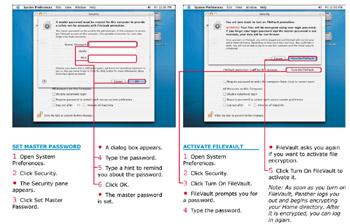
If you forget your personal password, you may not be able to retrieve your files. To remedy this situation, you can set a master password that will unlock FileVault.
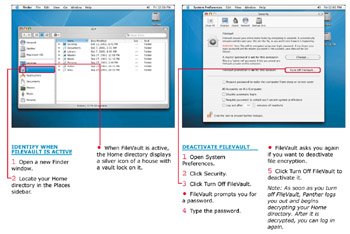
| Did You Know? | Panther uses 128-bit encryption. This means that it is very complicated for anyone to crack because there are trillions upon trillions of possible combinations that a hacker would have to try to break through the security. With today’s computing power, this is impossible, and it appears that it will stay that way for years to come. |
| Apply It | File encryption is particularly useful for laptop owners. If you lose your laptop, you can at least be certain that no one will be able to steal your important business secrets, read your personal e-mails, or copy your homework. If you use a desktop computer at home, you may be less worried about someone looking at your files. |
EAN: 2147483647
Pages: 136