Display or Hide Desktop Icons
Display or Hide Desktop Icons
Task #9
Difficulty Level 3
Panther offers you the choice of hiding certain icons that would normally appear on your Mac OS X desktop. If you would like to simplify your desktop for your kids or hide connected network servers from casual users, you are in the right place.
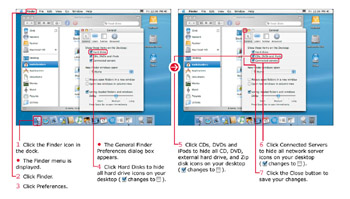
| Customize It! | In the General Finder Preferences dialog box, you can specify whether a new Finder window displays the contents of your Home folder or your computer when you first open it. If several people use the same Macintosh, the Home folder option is probably the best; if you are the only person using your computer, I recommend the Computer option. |
Mac OS X v. 10.3 Panther: Top 100 Simplified Tips & Tricks
ISBN: 0764543954
EAN: 2147483647
EAN: 2147483647
Year: 2003
Pages: 136
Pages: 136
Authors: Mark L. Chambers, Erick Tejkowski