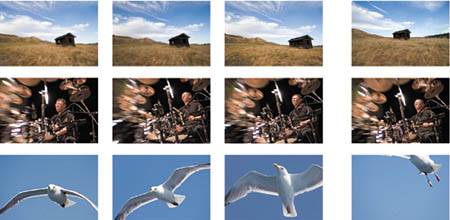Chapter 5. Workflow
| Trees in Yosemite Valley. Canon EOS 20D with a Canon 10-22 EF-S lens; 69 seconds at f/3.5.
So far, we've focused on how to use Adobe's Camera Raw tools to perform the same types of edits that you would usually perform using Photoshop's normal editing controls. In the next chapter, you'll see more of Camera Raw's editing power, including a few types of edits that can't be performed using Photoshop's normal editing tools. But before we continue with editing, we're going to delve a little deeper into raw workflow and explore some of the features of the Adobe File Browser and Bridge. "Workflow" may sound like something that you need to worry about only if you're a professional photographer working with a print or web designer, but even hobbyist photographers develop very refined workflows for managing images and making prints. When you shoot raw, workflow becomes especially important because of the extra processing steps required to turn a raw file into a usable image. And depending on your shooting habits, establishing a good workflow may be the only way that you ever complete any images. We've already covered a number of concepts and techniques that will help you to produce better work. But if you really want to be a better photographer, there's one very simple thing that you can do: take more pictures. When working with beginning photographers, I'm sometimes surprised to find that they believe that a real photographer sees a scene, figures out how it needs to be shot, takes a picture, and then goes home with a great, career-making image. Except on extremely rare occasions, this is not how it works. Professional photographers shoot lots of pictures. They shoot lots of pictures because it isn't always possible to know the exact exposure, and so they must bracket. They shoot lots of pictures because sometimesespecially when photographing people or shooting under changing light conditionsidentifying the perfect moment is not possible, and so they shoot huge bursts of images. They shoot lots of pictures because it's often hard to recognize the best composition while shootingsometimes the best composition becomes obvious only later, when reviewing the images. They shoot lots of pictures because sometimes getting a good image is just a matter of luck, and the picture they take away from the scene may not be what they were originally intending. Finally, they shoot lots of pictures because, as with so many things, being a good photographer requires practice. Learning to see and visualize requires practice, and you can practice only by shooting lots of pictures (Figure 5.1). Figure 5.1. One of the best paths to better photos is shooting lots of pictures. For the picture of the abandoned barn, I shot many different angles and exposures until I found one I liked. Shooting drummer Jack DeJohnette involved taking many pictures to capture the combination of correct angle and compelling fleeting moment. While on a ferry, I thought I'd shoot some telephoto pictures of seagulls; through dumb luck, one burst of images yielded an interesting composition and crop.
Obviously, if you're shooting snapshots or simply trying to document an event or location, then getting usable images is fairly straightforward, and you'll probably have a shooting ratio that's close to 1:1. That is, most of the images you shoot will be useable for your intended purpose. But if you're ultimately striving for something more akin to artistry, then the hard truth is that if you shoot 50 exposures and come away with one good image, you're doing pretty well. If you follow this advice and shoot heavilyand especially if you follow this advice while shooting rawyou will quickly see why workflow issues are very important. Lots of shots means lots of files, which can leave you rapidly drowning in a morass of images with meaningless names like DSC004952. Image glut is difficult enough when shooting JPEG, but when shooting raw, things are more complicated because each image requires processing time. Ideally, in the interest of efficiency, you want to invest time in processing only the frames that you like. Fortunately, as raw shooting has gained in popularity, raw processing tools have become more sophisticated. It's now much simpler to make your initial selections, and tools like Camera Raw provide batch processing options that let you quickly apply a single set of parameters to a whole folder full of images. Even if you never end up being a high-volume shooter, understanding the raw workflow concepts presented here will make for easier editing and printing and will help you stay organized when backing up and archiving your images. |
EAN: 2147483647
Pages: 76