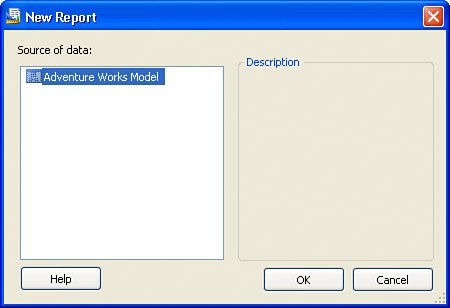Features of Report Builder
| Report Builder is the second part of the two-part solution for end- user reporting. As previously mentioned, Report Builder is a click-once, client-side .NET application that can be launched from the Report Manager website. Report Builder uses Microsoft Office paradigms , so it should be easy for end users who use Microsoft Office to start using it, yet it still creates reports using standard RDL. Figure 16.10 shows how to access Report Builder. Figure 16.10. Starting Report Builder from the Report Manager web interface.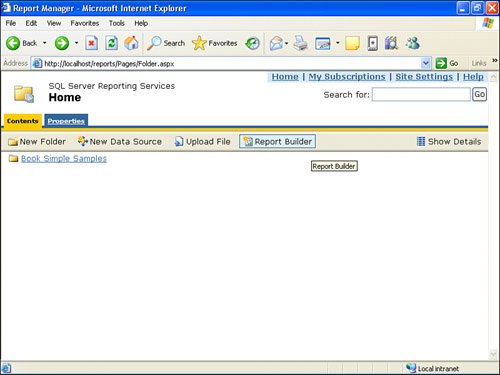 Report Builder uses the models stored on the Report Server. Report Builder calls these models data sources, not to be confused with the data source that is part of the model. Through Report Builder, the end user knows nothing of the actual data source used by the model. End users will most likely be referring to the model as the data source, as shown in Figure 16.11. Keep in mind that because the models are secured by the Report Server, users will not be able to access models to use as data sources for their report if the appropriate permissions have not been set. Figure 16.11. Selecting a model to use with Report Builder. Report Builder has predefined templates available for matrix, table, and chart report layouts. Note that lists and rectangles are not supported. To use a template, the user simply has to click on a template in the left pane. The Report Builder interface is presented in Figure 16.12. Figure 16.12. Report Builder after the model selection.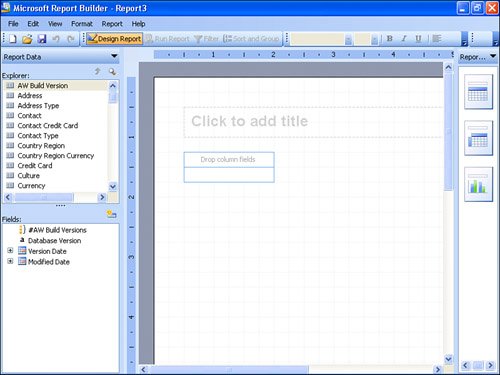 After selecting a template, the end user simply has to drag and drop fields from the Report Data Explorer onto the data region provided. Report Data Explorer is nothing more than the entity explorer. Attributes and expressions make up the fields that are usable from within the entity explorer. Some basic features are also available through Report Builder. Formatting can be done to any text box on the report layout. Data can be filtered, sorted, and grouped. A full range of export formats, such as PDF, TIFF, Excel, HTML, XML, CSV, and TIFF are also available to end users. Report Builder saves reports to the Report Server. After being published, the reports can be managed like any other reports. |
EAN: 2147483647
Pages: 254