Using Proxies
| All network port configurations have a Proxies pane. In this pane, you can configure Mac OS X to use any proxy servers that might be in use on the network interface. A proxy server is a host computer that acts as an intermediary between a computer user and the Internet. In this way, an enterprise can ensure security by limiting access to specific domains and can provide administrative control and caching services. Proxy servers are popular because the caching services can significantly reduce Internet traffic, especially for high-traffic sites and sites with large graphic files. 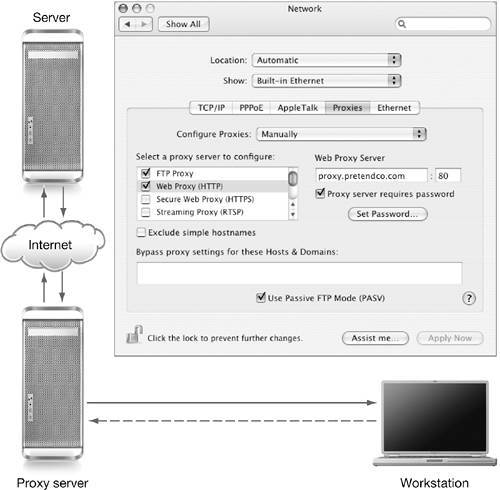 In a proxy configuration, requests for informationsuch as web pages or lists of filesare sent to the proxy server. The proxy server checks the request against a database of restricted servers and, if approved, forwards that request to the server that has the information you are requesting. When the request is answered, the proxy server receives the information, checks it against a data base of restricted content, caches the content for later use, and passes the information to the requesting workstation. Subsequent requests for the same information are answered with the cached content on the proxy server. Proxies can be configured for file transfers using FTP, Gopher, the SOCKS Firewall protocol (which checks information while hiding the IP address of the client), the Real Time Streaming Protocol (RTSP) media streaming protocol (such as QuickTime streaming servers), Secure Web, or HyperText Transfer Protocol (HTTP). In the Proxies pane of Network preferences, you select the checkboxes for the type of proxy servers to use. Once enabled, you specify the address of the proxy server. You can also specify a user name and password to use if a proxy server requires one for security reasons. In the Proxies pane, you can configure FTP to use passive mode, which allows the client computer to make the data connection rather than the FTP server. You can also configure domains that you want to access directly, bypassing the proxy servers. |
EAN: 2147483647
Pages: 233