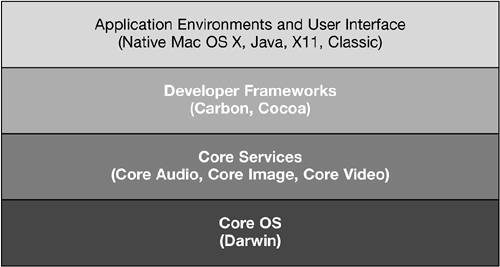Understanding Mac OS X
| Since its release in March 2001, Mac OS X has been praised for its simplicity, elegance, and powerful UNIX-based core. Mac OS X combines three graphics technologiesOpenGL, Quartz Extreme, and QuickTimethat take Macintosh graphics capabilities beyond anything previously seen in a desktop operating system. The Aqua user interface provides a fluid look and feel for Mac OS X and showcases the graphics capabilities of the Quartz 2D graphics engine. 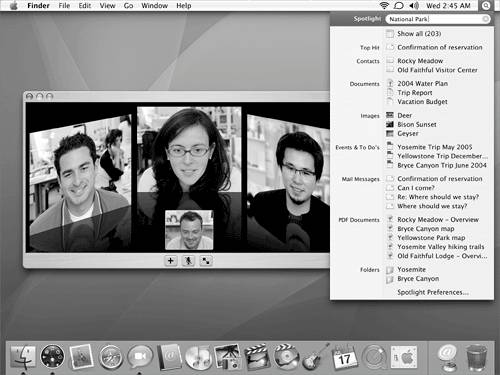 The power of UNIX in Mac OS X is provided by Darwinthe open-source foundation of Mac OS X. Modern operating system features, such as pre emptive multitasking, protected memory, and symmetric multiprocessing, give Mac OS X greater stability and performance than previous versions of the Mac OS. Finally, because most of today's major Internet technologies were developed on UNIX, the UNIX core of Mac OS X makes it a very Internet-savvy operating system. For example, Mac OS X uses the Berkeley Software Distribution (BSD) TCP/IP networking stack, which serves as the backbone of most TCP/IP implementations on the Internet today. Mac OS X 10.4 includes revolutionary new features, and powerful upgrades to existing technologies. New technologies such as Spotlight and Dashboard improve the user experience over previous versions of Mac OS X. As a technical professional, you will find new programs in Mac OS X 10.4, such as Network Diagnostics, and upgrades to familiar tools that improve your ability to support Mac OS X in any environment. Integration Through StandardsOne of the strengths of Mac OS X is that it uses a rich set of standards, which enables Mac OS X computers to integrate with other platforms. At every level of the operating system, standards play a key role. At the hardware level, Mac OS X supports key hardware buses such as Universal Serial Bus (USB) and IEEE 1394 (also known as FireWire) that allow Mac OS X computers to use devices that also work on other platforms. Mac OS X can read and write files on a wide variety of formats such as 32-bit File Allocation Table (FAT32), UNIX File System (UFS), and ISO-9660, providing access to storage devices formatted by other operating systems. For networking, Mac OS X relies on TCP/IP, allowing the computer to communicate with systems around the world. Mac OS X has extensive support for industry-standard formats such as Portable Network Graphics (PNG) and Portable Document Format (PDF), and creates archives in the PKZip (.zip) format, which allows documents and compressed files to be shared with nonMacintosh systems. Layers of Mac OS XFrom an architectural standpoint, Mac OS X consists of four distinct layers. From bottom to top, they are:
|
EAN: 2147483647
Pages: 233