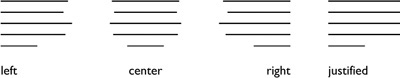The Text-Align Property
| The text-align property sets the way the lines are adjusted horizontally between the left and right margins of the element.
This property has four values:
Figure 7.1 shows each type of alignment. Figure 7.1. The four types of horizontal alignment with text-align. Here's an example rule for changing the alignment of a P element from the default to center: P { text-align: center } The text-align property is inherited, so you can set the alignment of the entire document by using the BODY element as follows, where we change the alignment from the default to justify: BODY { text-align: justify } Note: Alignment of text is relative to the width of the element, not the width of the canvas. For example, the text of an element with text-align set to center will be centered between the margins of the element, regardless of where the element is positioned on the canvas. Hence, the text may not appear centered on the canvas. |
EAN: 2147483647
Pages: 215