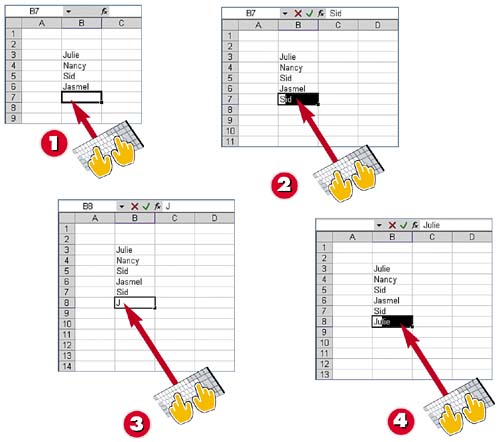Entering Repeat Cell Text
|
|
EAN: 2147483647
Pages: 281
- Security Architecture and Design
- Legal, Regulations, Compliance, and Investigations
- Understanding Certification and Accreditation
- Appendix D The Information System Security Engineering Professional (ISSEP) Certification
- Appendix E The Information System Security Management Professional (ISSMP) Certification