Section 10.1. Understanding Directory Services
In Mac OS X 10.1. x and earlier, the system was configured to consult the NetInfo database for all directory information. If you needed to do something simple, such as adding a host, you couldn't just add it to /etc/ hosts and be done with it. Instead, you had to use the NetInfo Manager (or NetInfo's command-line utilities) to add the host to the system.
However, as of Mac OS X 10.2 (Jaguar), NetInfo functions started to become more of a legacy protocol and were reduced to handling the local directory database for machines that did not participate in a network-wide directory, such as Active Directory or OpenLDAP. NetInfo is still present in Mac OS X 10.3 and 10.4, but you can perform many configuration tasks by editing the standard Unix flat files. By default, Mac OS X is now configured to consult the local directory (also known as the NetInfo database) for authentication, which corresponds to /etc/passwd and /etc/ group on other Unix systems. You can override this setting with the Directory Access application . For more information, see "Configuring Directory Services," later in this chapter.
For users whose network configuration consists of an IP address, a default gateway, and some DNS addresses, this default configuration should be fine. You'll need to tap into Open Directory 's features for more advanced configurations, such as determining how a user can log into a workstation and find his home directory, even when that directory is hosted on a shared server.
In order to work with Mac OS X's Directory Services, you must first understand the overall architecture, which is known as Open Directory. Directory Services is the part of Mac OS X (and the open source Darwin operating system) that implements this architecture. Figure 10-1 shows the relationship of Directory Services to the rest of the operating system. On the top, server processes, as well as the user's desktop and applications, act as clients to Directory Services, which delegates requests to a directory service plug-in (see "Configuring Directory Services," later in this chapter, for a description of each plug-in).
Figure 10-1. The Directory Services architecture
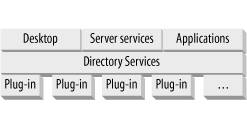
EAN: 2147483647
Pages: 130
- Chapter II Information Search on the Internet: A Causal Model
- Chapter VI Web Site Quality and Usability in E-Commerce
- Chapter VII Objective and Perceived Complexity and Their Impacts on Internet Communication
- Chapter X Converting Browsers to Buyers: Key Considerations in Designing Business-to-Consumer Web Sites
- Chapter XVIII Web Systems Design, Litigation, and Online Consumer Behavior