5.3 Case Study: The Office Network
| Your office might have a router that allows your computers to access the network and Internet. You would most likely be using DHCP to obtain IP addresses for all the computers. (If your office doesn't have any of this, perhaps you are starting from scratch in that case, your office will resemble a home network in that your wireless access point is your first foray into networking.) In this section, I discuss the issues involved with adding a wireless network to an office environment using the D-Link DI-714P+ Wireless Access Point as an example.
The D-Link DI-714P+ (see Figure 5-16) is an enhanced 802.11b wireless access point with router functionality. It comes with AirPlus technology that allows up to 22 Mbps of data transfer rate if used together with D-Link's AirPlus wireless card (such as the D-Link DWL-650+). Besides this, it also includes a printer port for connecting a printer, so the access point can also act as a print server. Figure 5-16. The D-Link DI-714P+ Wireless Router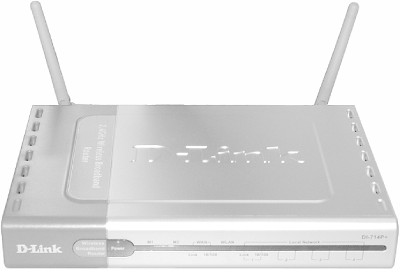 Figure 5-17 shows the network configuration. Figure 5-17. The configuration of an office network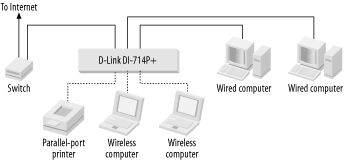 As shown in Figure 5-17, the DI-714P+'s WAN port is plugged into the switch. Your desktop systems can be connected either to the switch or the LAN ports of the DI-714P+ (see Figure 5-18). Figure 5-18. The back panel of the DI-714P+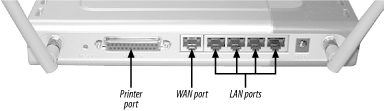 |
EAN: N/A
Pages: 92
- Step 1.1 Install OpenSSH to Replace the Remote Access Protocols with Encrypted Versions
- Step 2.1 Use the OpenSSH Tool Suite to Replace Clear-Text Programs
- Step 3.4 Use PuTTYs Tools to Transfer Files from the Windows Command Line
- Step 4.3 How to Generate a Key Pair Using OpenSSH
- Step 4.7 Using Public Key Authentication for Automated File Transfers