Explicitly Listing Keywords
| You can explicitly tell search engines exactly what your page is about by specifying a list of relevant keywords. To explicitly list keywords:
Figure 24.3. If you want to emphasize to a search engine what your page is about, you can specify the keywords with a meta tag.
|
EAN: 2147483647
Pages: 340
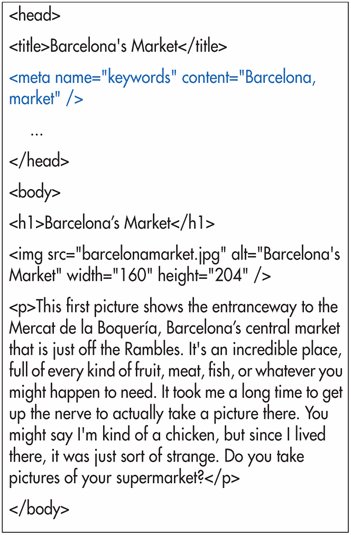
 Tips
Tips