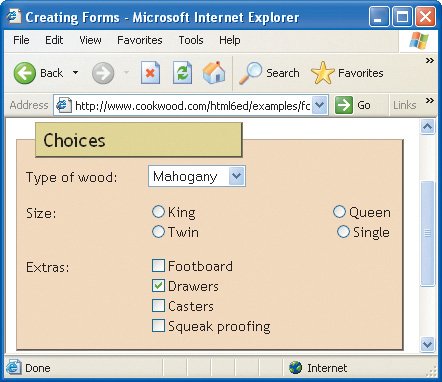Differences from Browser to Browser
| This one's probably not your fault. Unfortunately, no browser supports the standard specifications 100 percent. While most support virtually all of (X)HTML, their support of CSS varies. Firefox and Opera currently have the best support, followed by IE 7 and IE 6. When your page looks different from one browser to the next:
Figure 22.24. Here is the CSS from the main example in the Forms chapter. Figure 22.25. Firefox (shown) and other standards-loving browsers get it right.
Figure 22.26. Internet Explorer 6 doesn't support adjacent sibling selectors (see page 143) and so completely misses the highlighted code in Figure 22.24 above, resulting in 9em margins for all the input elements instead of just the first ones. |
EAN: 2147483647
Pages: 340
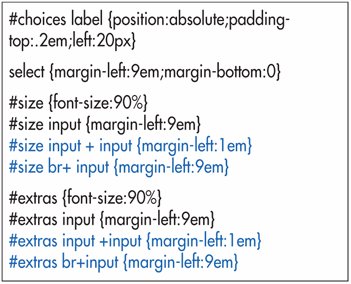

 Tip
Tip