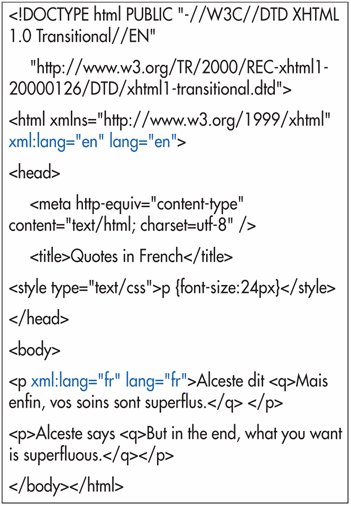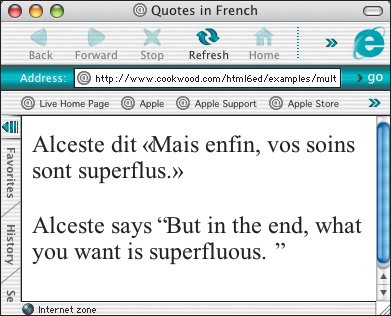Specifying A Page s Language
Specifying A Page's LanguageWhile saving with the proper encoding and declaring that encoding is essential, it can also be useful to specify the main language in which your page is written. This information may be used by search engines to determine which pages satisfy a language-limited match, or perhaps by a server so that it can serve the appropriate version of a document. To specify a page's language:In XHTML, within the opening html tag, type xml:lang= "code" lang="code", where code is the abbreviation for your page's main language, as well as any subtags you may want to specify.
Figure 21.20. Specify the principal language in the html tag. Here I've used fr for French. You can override that value in individual elements, as I've done for the English paragraph at the bottom of this Web page. Figure 21.21. Internet Explorer for Mac displays guillemet quotes when the language specified is French but curly quotes if the language is English. |
EAN: 2147483647
Pages: 340
- ERP System Acquisition: A Process Model and Results From an Austrian Survey
- Distributed Data Warehouse for Geo-spatial Services
- Healthcare Information: From Administrative to Practice Databases
- Relevance and Micro-Relevance for the Professional as Determinants of IT-Diffusion and IT-Use in Healthcare
- Development of Interactive Web Sites to Enhance Police/Community Relations
- Integration Strategies and Tactics for Information Technology Governance
- An Emerging Strategy for E-Business IT Governance
- A View on Knowledge Management: Utilizing a Balanced Scorecard Methodology for Analyzing Knowledge Metrics
- Measuring ROI in E-Commerce Applications: Analysis to Action
- Governance Structures for IT in the Health Care Industry
 Tips
Tips