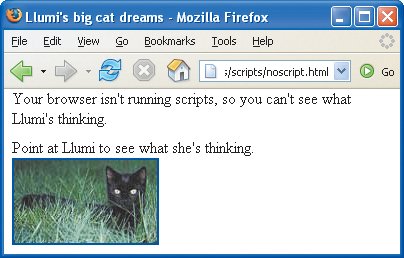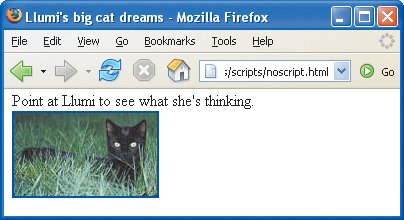Adding Alternate Information
| If you give your visitors access to information through scripts, you may want to provide an alternate method of getting that data if your visitor uses a browserfor example, on a mobile phonethat can't run the scripts. To add alternate information:
Figure 19.13. The noscript tag helps you take care of visitors who use a really old browser or one with scripting turned off.
|
EAN: 2147483647
Pages: 340
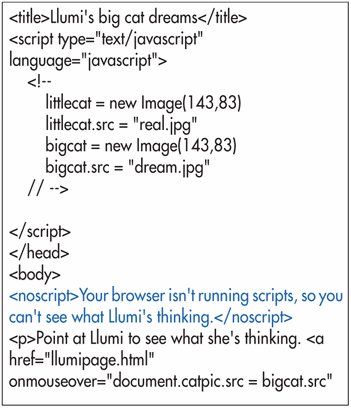
 Tips
Tips