Replacing Headers with Images
| Fahrner's Image Replacement (or FIR) is an extremely popular and equally controversial technique for replacing text with a graphic image of that text. It is one of the principal techniques used at the CSS Zen Garden, that hotbed of avant-garde CSS, but is criticized on accessibility grounds. To replace a header with images:
Figure 12.16. The CSS code for image replacement should go in an external style sheet. Figure 12.17. It's a good idea to import, rather than link CSS files that use the FIR technique to help keep screen readers and mobile browsers from using those styles.
Figure 12.18. The H1 element is replaced by the Farm Training Podcasts logo.
|
EAN: 2147483647
Pages: 340
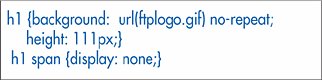

 Tips
Tips