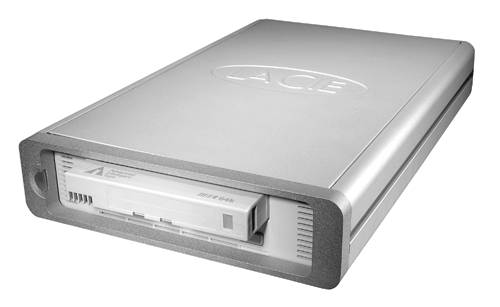What to Back Up To
| What are you going to do to back up those files? You need to copy them from your hard disk to some other type of medium. There are more hardware options than I could possibly do justice in this space, but a handful stand out, including one or two you don't have to spend any more money on. Use the hardware Apple gave you your SuperDriveYou already own at least one suitable device your SuperDrive. A SuperDrive makes an excellent backup device, but the cost of media may be prohibitive.
The biggest issue is whether a SuperDrive will be cost effective. DVD-R and DVD-RW discs are cheap ($3-$8 per disc) and hold up to 4.7 GB of data. CD-R and CD-RW discs are even cheaper ($.03 $.50 per disc), but only hold 700 MB or less. If your project and source materials are large, backing up may require dozens of discs, which means you'll have to baby-sit the process and spend a lot of time feeding discs to your SuperDrive.
The nice thing about DVD-RW discs is that you can erase and reuse them again and again, and they're not much more expensive than blank DVD-R discs. DVD-R discs cost about $3 each (1x-2x) and $4 each for the faster-burning 4x. DVD-RW discs were selling from $7 to $15 each.
Or use your camcorderThe other suitable device you might already own is a camcorder, which is a great way to back up movies. You use iMovie (or Final Cut Express or Pro) to export your movies to inexpensive DV tape in real time, so backing up an hour of movies will take an hour no more and no less and only cost a few bucks for a DV tape.
If you ever need the movie again it will only take a few moments to re-import from your camcorder to the Mac using FireWire. Using your camcorder is often the most cost-effective way to reduce your need for expensive backup media such as DVD-R discs.
Other hardware solutionsOf course, you can use almost any kind of storage device for backups CD-R/RW, Zip, Jaz, optical disk, or tape. Or you might decide it's easier to back everything up to another hard drive. If you have fast Internet access, you can even back up files to a remote disk or if you're a .Mac subscriber, to your Apple iDisk. One last device to consider if you back up a lot of data is a tape drive. The advantage of a tape drive is that the medium is inexpensive (per megabyte), transfer speeds are impressive, and the tapes hold massive quantities of data. At the top of the tape-drive food chain are AIT (advanced intelligent tape) drives, which offer speeds up to 12 MB per second and as much as 260 GB of storage per tape. They're impressive looking beasts, as you can see in Figure 8.1. Figure 8.1. LaCie (www.lacie.com) AIT drives start at $899; tapes hold 90 to 260 GB (compressed) and cost $70 to $100 each.
Think about how many unattended backups you could do with a 220 GB tape!
|
- The Second Wave ERP Market: An Australian Viewpoint
- Data Mining for Business Process Reengineering
- Healthcare Information: From Administrative to Practice Databases
- A Hybrid Clustering Technique to Improve Patient Data Quality
- Relevance and Micro-Relevance for the Professional as Determinants of IT-Diffusion and IT-Use in Healthcare