WP-ShortStat
| The WP-ShortStat plugin provides visitor statistics for your blog on a ShortStat adminsitration panel within WordPress (Figure 67). Figure 67. ShortStat provides all kinds of statistics for your site's visitors.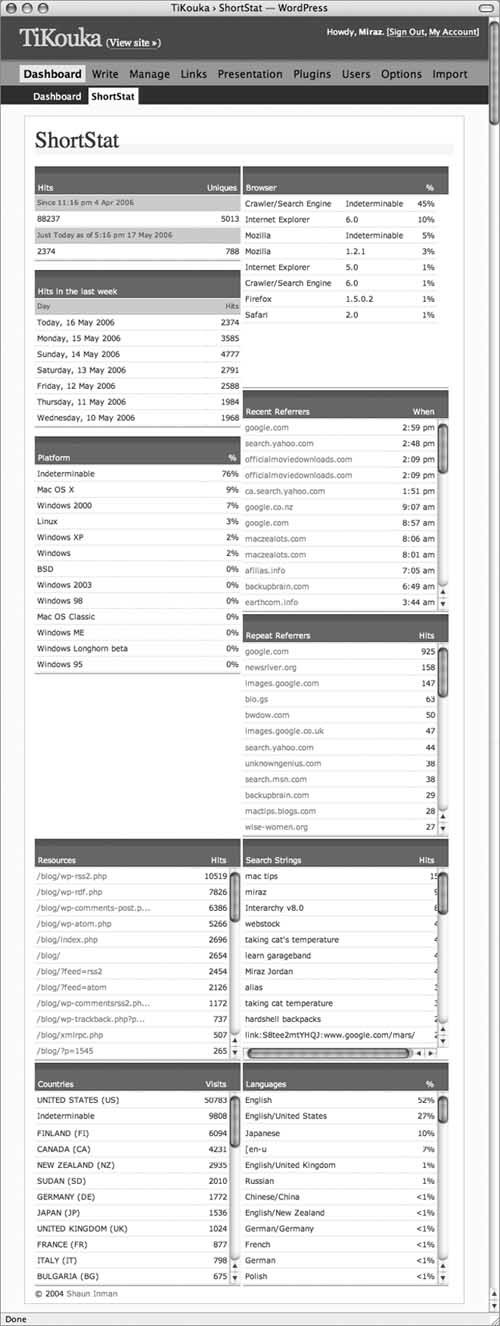 WP-ShortStat was written by Jeff Minard and can be downloaded from jrm.cc/archives/blog/wp-shortstat/. To use WP-ShortStat
Tips
|
EAN: 2147483647
Pages: 142