| Apple has embraced the Internet revolution and encourages Mac OS users to get connected to the Internet. One of the ways it does this is with .Mac (pronounced dot Mac). .Mac, which can be found on the Mac.com part of Apple's Web site (Figure 1), offers a wide range of features for Macintosh users, including: Mail gives you an e-mail address in the .mac domain that can be accessed via Apple's Mail software, any other e-mail client software, or a Web browser. Address Book puts all your Address Book entries on your .Mac account, where you can access them from any computer. Bookmarks puts all of your Safari bookmarks on your .Mac account, where you can access and use them from any computer. HomePage lets you create and publish a custom Web site hosted on Apple's Web server, using easy-to-use, online Web authoring tools. iDisk gives you hard disk space on Apple's server for saving or sharing files. iCards lets you send custom greeting cards to anyone with an e-mail address. Backup enables you to perform manual or automatic backups to iDisk , CD, or DVD. Virex is McAfee Virex software, which protects your computer from viruses, "Trojan horses," worms, and other computer infections. iCal enables you to publish your iCal calendars on the .Mac Web site so they can be viewed by others. I explain how to publish iCal calendars on the Web in Chapter 8. Learning Center enables you to access a variety of Web-based tutorials to help you get the most out of .Mac and your Mac.
Figure 1. The .Mac home page explains what .Mac is all about and enables you to get more information about its features. 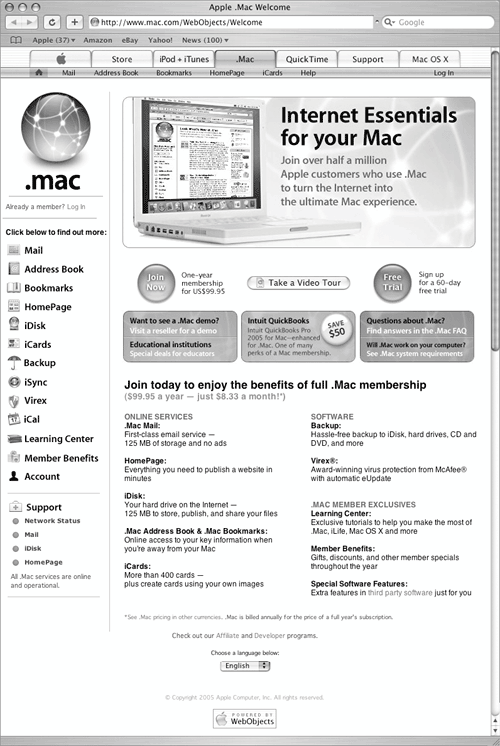
A .Mac account also enables you to synchronized data between multiple Macs and to use iChat for chatting with other .Mac and AIM members. There are two levels of .Mac membership: Trial Membership lets you work with .Mac features for 60 days. Not all features are available to trial members, but the price is right: it's free! Full Membership gives you full access to all .Mac features. When this book went to press, the annual fee was $99.95 per year.
Although this chapter explains how to sign up for and use the Full Membership features of a .Mac account, it provides enough information for you to explore a Trial Membership.  Tips Tips
To use .Mac, you must have an Internet connection. I explain how to connect to the Internet in Chapter 13. You can learn more about .Mac at www.mac.com (Figure 1). I explain how to use iChat in Chapter 13.
|
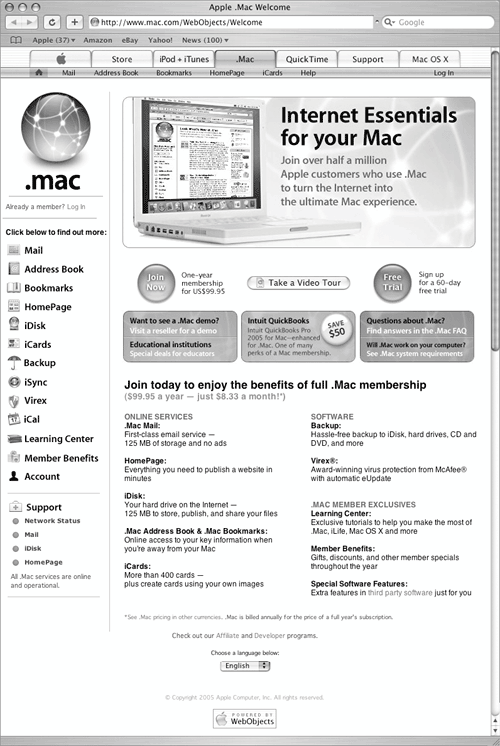
 Tips
Tips