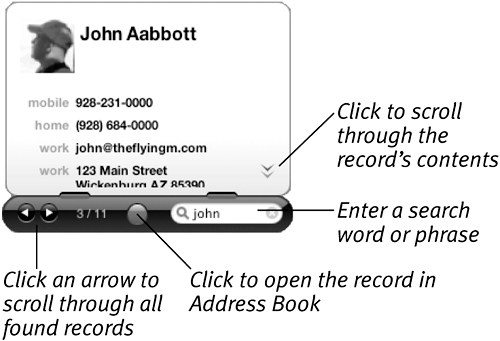Address Book
| The Address Book widget works with the Address Book application to give you quick access to your contacts.
To use the Address Book widget
|
Mac Os X 10.4 Tiger (Visual Quickstart Guides)
ISBN: 0321423372
EAN: 2147483647
EAN: 2147483647
Year: 2003
Pages: 301
Pages: 301
Authors: Maria Langer
- Integration Strategies and Tactics for Information Technology Governance
- Linking the IT Balanced Scorecard to the Business Objectives at a Major Canadian Financial Group
- A View on Knowledge Management: Utilizing a Balanced Scorecard Methodology for Analyzing Knowledge Metrics
- Measuring ROI in E-Commerce Applications: Analysis to Action
- Governance Structures for IT in the Health Care Industry
 Tip
Tip