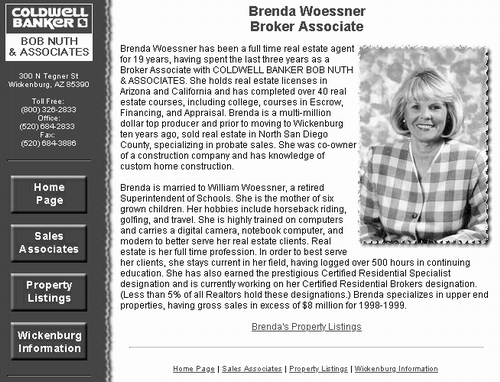Meeting Your Objectives
| When deciding on other information to include, remember your objectives for the Web site. What do you want it to do for you? That will determine what other information you should include. Here are a few ideas to get you started.
Product or Service DetailsAt the very minimum, you'll probably want to include a list of your products and services. But why not go into detail? Pull information from your brochures and catalogs. Then expand that information to bring it up to date or get more specific. Think of the questions your customers or clients might have and answer them in the descriptions. Pricing InformationBy providing pricing information, you help your customers or clients do some comparison shopping. They can see at once if your prices are within their budgets . If you have some kind of special offer available to Web customers or clients, or special pricing for qualified wholesalers, don't keep it a secret. Provide as much information as you can. Not everyone likes to include pricing information where it is publicly accessible to customers or clients ”as well as the competition. Instead, some companies prefer to have a sales representative contact the customer or client directly. If this is the case in your business, be sure to explain on your site how customers or clients can get pricing information. Just be aware that a visit to your Web site might be the last step in a purchase decision ”if the pricing information isn't readily available, the visitor could buy elsewhere. Support InformationIf you have technical support documents, FAQs, and other documents that can help your current customers and clients, put them on your Web site. As discussed in Chapter 2, this can save you the trouble (and expense) of sending this information out by fax or mail. Best of all, you can make the information available to your customers or clients 24/7 so they can solve problems when they occur ”not when you're around to help them. The Four "A"sAnother marketing tool is something I refer to as the Four "A"s. The Four "A"s give potential customers or clients confidence in your company's capabilities. Just make sure that the item you include on your site is related to your company. Otherwise, it'll appear as if you're trying to impress potential customers or clients with irrelevant information. AffiliationsAffiliations are organizations with which your business or its principals are affiliated . If your business is part of a larger organization, be sure to say so on your Web site. It shows that you're not just some small fly-by-night company. The same goes for professional and public service organization affiliations of the business owners or managers. It shows that these people take their profession and community seriously. AccreditationsAccreditations are certificates or degrees that the business or its principals have earned. These usually include completion of continuing education courses related to the business. Accreditations are extremely popular in professional services fields such as real estate, accounting, and finance. Certificates or degrees earned by business owners or managers show that these people are always interested in learning more about their profession so they can better serve their customers or clients. AccoladesAccolades are words of praise from customers or clients. They can be testimonials, letters of thanks, or just quotes about the company's capabilities. Accolades are a great way to show how real customers and clients feel about your company. Tip Be sure to get permission from a customer or client to use his comments on your Web site before you put it online. AwardsAwards are just that: awards received by the business or its principals. They show that the business's service is good enough to be recognized by outside organizations.
Staff InformationIf your business provides a service to clients, you may want to include some information about the people who will be providing the service. Who are these people? How long have they been with the company? What are their accomplishments? Why should clients feel comfortable letting these people handle their needs? These are some of the questions the information you include could answer. Again, the Coldwell Banker Bob Nuth & Associates Web site (http://www.wickenburgrealestate.com/) is a good example. It includes photos and bios of each real estate professional on its staff (see Figure 5.3). Potential clients can get to know the sales staff and choose the one that they think can meet their needs. Figure 5.3. Providing information about your sales or service staff can help site visitors select the right person to meet their needs. Other ResourcesIf you know of other sources of information that could be of interest to customers or clients, include them on your Web site. This helps expand the information you provide without adding pages to the site. For example, a tax accountant may provide information about where IRS forms and publications can be found in his area. Or he might list some Web sites with additional tax data. In both instances, he's helping the site visitor get more information, but he's not actually providing that information on his site. Site Revision DateYou may want to include the date your site (or individual pages on the site) was last revised. But beware! If your site isn't revised often, including the revision date will confirm what the visitor may already suspect: that the site's information is stale. In fact, some savvy Internet surfers ( myself included) will look for a revision date to help ensure that the information isn't old. It may be better to leave the date out and keep them guessing. On the other hand, if your site is updated on a regular basis ”say, more often than once a month ”it's a very good idea to include a revision date. This will assure visitors that your Web site's information is important enough to keep up to date and that the information there is fresh. |
EAN: 2147483647
Pages: 83