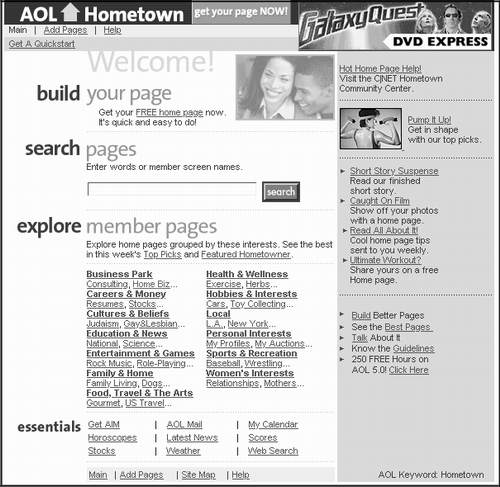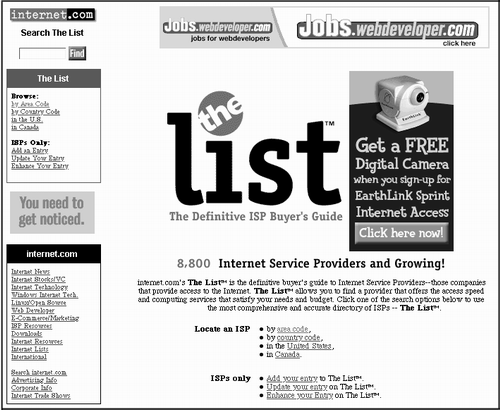ISP Web Hosting
| At the bottom of the Web hosting options ladder is ISP Web whosting. In this method of hosting your Web site, all of your site's pages reside on your ISP's server, along with the Web sites of other businesses and individuals. Two MethodologiesAs discussed in Chapter 3, most ISPs offer two ways for you to use their servers to host your Web site:
Virtual Domain Hosting A Web serving method in which your Web site is served from your ISP's server using your domain name . Being a SubsiteBeing a subsite of your ISP's Web site is the least expensive Web serving option and almost every ISP offers it. Even AOL offers members the ability to create Web sites on the AOL server. (Visit http://hometown.aol.com/ to explore some AOL member pages; see Figure 4.1.) Figure 4.1. The AOL Hometown page offers tools for building and searching AOL Web pages, as well as links for exploring existing pages. Here's how it works. The ISP sets up a folder on its server in which your Web site's files ”Web pages, images, etc. ”will be stored. For addressing purposes, your Web site's URL is the name of the ISP's Web server, followed by a slash and the name of your folder, like this: http://www. wickenburg-az.com/ranchdressings/. (On UNIX-based servers, you may also have to include a tilde character before the folder name, like this: http://www. wickenburg-az.com/~ranchdressings/.) When a visitor types that URL into his Web browser, the default Web page for that folder (normally named index.htm , index.html , default.htm , or default.html ) is displayed. Your folder is secured from unauthorized uploads (or changes) by a user ID and password. To add or change content on your site, you upload new or revised files to your folder via FTP. (I tell you more about that in Chapter 10.) Virtual Domain HostingVirtual domain hosting enables you to have your own domain name without the bother (or cost) of maintaining a Web server and direct Internet connection. To site visitors , it appears that you have your own Web server. The ISP's job for setting up a virtual domain is a bit more complex than setting up for a subsite. The ISP still sets up a folder for your site's contents on its Web server. But it also sets up domain mapping information so your domain name will be associated with your folder on the server. Meanwhile, your domain name must be properly associated with your ISP's server in the domain name system ”something you do when you set up a domain name, as discussed in Chapter 3. Then, when a site visitor enters a URL with your domain name, such as http://www.chromecaballeros.com/, the Web server displays the default document in your folder. As far as you're concerned , maintaining your Web site as a virtual domain works the same way as if your site was a subsite. You upload files to your password-protected folder to add or change site content. Additional benefits that come with virtual hosting often include the ability to use your own CGIs and one or more e-mail addresses using your domain name. What It CostsCosts vary from one ISP to another. I've seen prices ranging from free to $60 per month or more, depending on the service you need. If all you're interested in is setting up your Web site as a subsite on your ISP's server, the cost is probably already included in the cost of your dialup connection to the ISP. That means it's free with your dialup account. Be sure to check with your ISP for limitations, including site size and throughput limitations. If you're interested in virtual domain hosting, expect to pay a setup fee of $0 to $150 (plus the domain name registration fee I told you about in Chapter 3), followed by monthly hosting fees of $15 to $60. One ISP I stumbled across while researching this book, Virtual Avenue (http://www.virtualave.net/) offers free virtual domain hosting. The catch? You have to display an advertisement on each of your Web pages. Pros & ConsWhy consider ISP Web hosting? Here are some of the benefits:
Sounds great, doesn't it? But there are some limitations to consider:
CGI (Common Gateway Interface) A small program that performs a specific task on a Web server, such as processing a form or displaying a hit counter. Bandwidth The amount of information that passes through a network connection. The more information your Web site displays, the higher the bandwidth it uses. Tip I discuss the pros and cons related to URLs, branding, and portability for each ISP hosting methods back in Chapter 3. Be sure to read that discussion before deciding which method is right for you.
|
EAN: 2147483647
Pages: 83