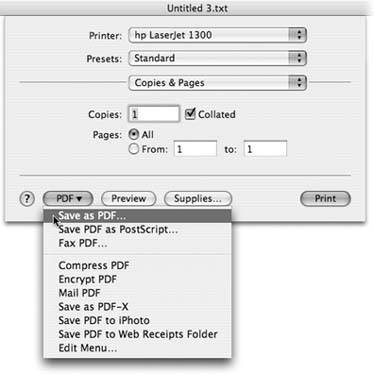Section 8.4. PDF Files
Even before your switch from Windows, you probably ran into PDF (portable document format) files at some point. Many a software manual, Read Me file, and downloadable "white paper" comes in this format. And no wonder : When you distribute PDF files to other people, they see precisely the same fonts, colors, page design, and other elements that you did in your original documenteven if they don't own the programs used to create the PDF file. Better yet, the same PDF file opens identically on the Mac, in Windows, and even on Unix/Linux machines.
In Windows, you need the free program called Acrobat Reader if you hoped to open or print these files. But PDF files are one of Mac OS X's common forms of currency. The Mac's built-in PDF reader, called Preview, is a joy to use. Better yet, you can turn any document , in any program with a Print command, into a PDF filea trick that once required the $250 program called Adobe Acrobat Distiller.
8.4.1. Opening PDF files
There's nothing to opening up a PDF file on the Mac: Just double-click it. Preview takes over from there, and opens the PDF file on your screen.
8.4.2. Creating PDF files
Opening, schmopeningwhat's really exciting in Mac OS X is the ability to create your own PDF files. The easiest way is to click the PDF pop-up button in the standard Print dialog box (Figure 8-8). When you click it, you're offered a world of interesting PDF-creation possibilities:
|
-
Save as PDF . Mac OS X saves your printout-to-be to the disk as a PDF document instead of printing it.
-
Save PDF as PostScript . PostScript is a format preferred by some designers and print shops . It consists of highly precise "what to draw" instructions for PostScript laser printers.
-
Fax PDF faxes a document instead of printing it, as described on the preceding pages.
-
Compress PDF creates a PDF that takes up less disk spaceat some expense of resolution (visual quality), especially in the graphics department. Ideal for emailing, not so hot for printing.
-
Encrypt PDF lets you password-protect the resulting PDF document for added security. (Just don't forget the password; there's no back door.)
-
Mail PDF generates a PDF and then attaches it to an outgoing message in Mail.
-
Save as PDF-X creates a specialized PDF format, popular in the printing industry, that's extra compact because it contains the minimum data needed to print the document.
-
Save PDF to iPhoto creates a PDF version of the document and then exports it to iPhoto. That's not such a bad idea; iPhoto is great at managing and finding any kind of graphics documents, including PDFs.
-
Save PDF to Web Receipts Folder is a great option when you've just bought something on a Web site and the "Print this Receipt" screen is staring you in the face, but you don't really feel like wasting paper and ink on it. With this command, you get a perfectly usable PDF version, stored in your Home
 Documents
Documents  Web Receipts folder, where you can consult or print it later if your gray-market goods never arrive .
Web Receipts folder, where you can consult or print it later if your gray-market goods never arrive . -
Edit Menu lets you prune this very list to remove the options you never use.
EAN: N/A
Pages: 371
- Challenging the Unpredictable: Changeable Order Management Systems
- The Second Wave ERP Market: An Australian Viewpoint
- Context Management of ERP Processes in Virtual Communities
- Healthcare Information: From Administrative to Practice Databases
- Development of Interactive Web Sites to Enhance Police/Community Relations