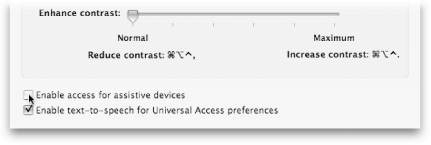Section 12.1. Enabling GUI Scripting
12.1. Enabling GUI ScriptingIn a fresh installation of Mac OS X, GUI Scripting is turned off. It's easy to turn it on, thoughand you have to do that before running any of the scripts in this chapter. Here's how to enable GUI Scripting:
Now you're free to use GUI Scripting to your heart's content. |
EAN: 2147483647
Pages: 150
- Structures, Processes and Relational Mechanisms for IT Governance
- Integration Strategies and Tactics for Information Technology Governance
- An Emerging Strategy for E-Business IT Governance
- A View on Knowledge Management: Utilizing a Balanced Scorecard Methodology for Analyzing Knowledge Metrics
- Measuring ROI in E-Commerce Applications: Analysis to Action
 Universal Access
Universal Access