The Appearance of Black Panel
| In an effort to display graphics on your screen or proofs that closely match what you will see on an actual printed sheet, Illustrator includes a setting specifically for how the color black is displayed or printed (Figure C.16). You can choose to have your blacks display accurately, in which case black will appear closer to a dark gray color (closer to what you might see on press), or you can choose to display rich blacks, in which case your blacks will be much darker. Note that these settings are not color management settings and don't affect your final separated output. These settings only affect your screen display or output to an RGB device. Figure C.16. The Appearance of Black Preferences panel allows you to achieve better color results on your screen.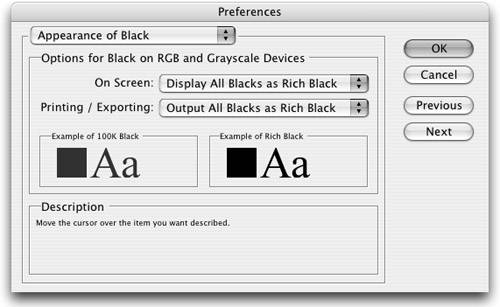 |
Real World Adobe Illustrator CS2
ISBN: 0321337026
EAN: 2147483647
EAN: 2147483647
Year: 2003
Pages: 147
Pages: 147
Authors: Mordy Golding