Optimizing Video
Standard motion picture film is shot at 24 fps. Before it can be broadcast on television, it must be converted to videotape and put through a telecine process (see figure 2.6) where frames are added that convert it to the 29.97 or 30 fps required by the NTSC standard. This process is also known as the 3:2 pulldown because two fields from two consecutive frames are combined to create a third frame of video.
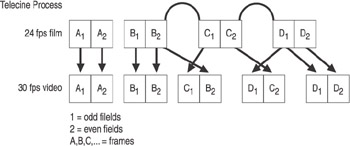
Figure 2.6: The telecine process.
A video frame can be either interlaced or progressive. An interlaced video frame contains two fields per frame captured at different instants in time, as shown in figure 2.7. The first field contains the odd lines, and the second contains the even lines. When the video is being rendered, the lines of one field are displayed first, and then the lines of the second field are displayed. In contrast, with a progressive video frame, the lines in each frame are painted sequentially. Interlaced content is common because the NTSC and PAL standards use interlaced video signals.
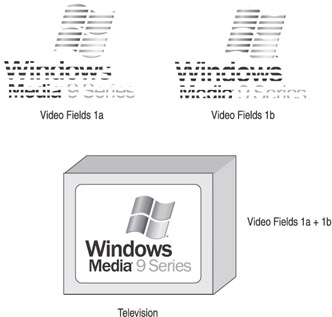
Figure 2.7: Video signals are interlaced to create a single frame.
Displaying video that has been telecined or interlaced on a computer monitor can result in flickering or streaking because computer monitors use a progressive display format, where lines of a frame are painted one after another in quick succession. The only way to eliminate this flickering and streaking is to remove the telecine or interlacing effects. There are hardware solutions for doing this, or you can use the Windows Media Encoder deinterlace and inverse telecine filters.
The Windows Media Encoder filters enable you to handle telecined and interlaced content effectively by removing the extra frames from the telecine process or deinterlacing the content before it is encoded. A built-in interlace filter enables you to retain the interlacing of your source video when you intend for your content to be played back on an interlaced display.
The filter that you apply depends on the source of your content and your playback intentions. The following filters are available in Windows Media Encoder 9 Series.
Normal Deinterlacing
Default deinterlacing filter that blends the even and odd fields of an interlaced frame to create a progressive frame.
Half-size Deinterlacing
Blends the even and odd fields into one frame. Used when the number of lines specified for the output video is half (or less) than those of the input video. For example, this filter is used when the resolution of the input video is 640 x 480 pixels and the output is 320 x 240 pixels.
Half-size, Double Frame Rate Deinterlacing
Produces a progressive frame from each field of the video sequence in order to preserve the full motion of the interlaced frames. Used when the number of lines specified for the output video is half (or less) than those of the input video, and the output frame rate is twice as high. Because of the amount of processing required, this filter has higher performance and bit rate requirements.
Interlacing
Preserves the interlaced frames during the encoding process so content can be played back effectively on interlaced devices such as televisions and set-top boxes. If your source video is mixed (progressive and interlaced) and you select this option, the output video will also be mixed.
Maintaining interlacing in source video when encoding at a low frame rate (for example, 15 fps) can introduce undesirable artifacts in the encoded content. Therefore, if you are encoding at a low frame rate, it is recommended that you deinterlace the video, even if the content is intended for display on an interlaced device.
Inverse Telecine
Detects and removes frames that were added during the telecine process. Also removes artifacts that resulted from telecine pattern breaks introduced during the video editing process. Should only be used when content originated on film.
EAN: 2147483647
Pages: 258