The Control Room
Adjacent to the studio is the control room. This is where the components of a live program are assembled in real time. The control room also contains editing equipment, so the room can be used to edit a continuity style production. The small room has an area for mixing the audio, an area for switching between video sources, and an area in which the producer and customer can sit and observe or take notes.
The audio area contains an audio mixer for blending multiple audio sources, such as two on-camera presenters and sound on videotape. The area also features two high-quality audio monitor speakers and various audio processors, such as an audio limiter that keeps the audio level below a set threshold to prevent distortion.
The video area is centered on a video switcher, as shown in figure 18.2. A director uses the switcher to change from one video source to another, such as from a studio camera to a prerecorded videotape introduction. Switchers also do effects such as layering video sources and adding transitions. The person controlling the switcher, the director or technical director, controls the flow of the program. He calls shots and communicates other timing information by using a headphone intercom.
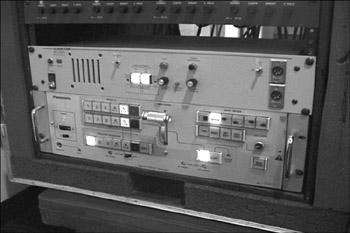
Figure 18.2: A compact, portable video switcher.
A bank of monitors above the switcher enables the director to view all the sources. Remote control units enable him to start and stop VCRs, which are located in the machine room next to the control room. A character generator next to the switcher enables him to add titles with a variety of font styles. A computer editing system sits on the opposite side of the switcher. After the Fabrikam technicians install the live encoding computers, an additional computer monitor, keyboard, mouse, and a KVM switch will sit next to the editing system.
The studio and control room are designed to facilitate live-to-tape production, so adding live Windows Media-based production functionalty is easy. The output audio and video signals are simply rerouted from a VCR to the encoding computers. Distribution Amplifiers (DAs) are used to split the signals to multiple destinations. This will enable the director to, for example, encode on two computers and record a backup tape simultaneously. Once the encoders are in place, the studio can begin sending a live stream to tape, to a disk, to the intranet, or to the extranet.
EAN: 2147483647
Pages: 258