Pre-production
The site producers must create a Web event that is engaging and captures the excitement of the party, while maintaining control of the budget. They want to keep the spontaneous quality of the event, because that will be a draw for end users. However, to make it all work, they must carefully plan the production so the producers and crew are prepared for the spontaneity.
To that end, the producer works closely with the people who are putting together the party, such as the event planners, caterers, and facilities team. She meets with all of the people involved and scouts the location, taking careful notes and making sure everyone who should know is aware of the Web production. For example, the producer makes sure that her crew can set up their equipment on the soundstage, they have access to electricity, and security will allow them to enter the studio lot. She must also inform the cast and crew of the production details, and obtain their permission to photograph them and capture their voice. Her job is to head off every possible problem so the production runs smoothly and efficiently.
We will not go into all of the details that a producer must consider. Instead, we will leap ahead to the point where all the plans have been put in place.
Production Plan
Everything about the production plan takes the need for spontaneity into account. Without the luxury of a final script or rundown, the producer prepares for a variety of possibilities. She has scouted the area where the party will take place, and she has determined that the lighting will be dim, the area will be noisy, electricity will only be available in certain areas, and the events will be unpredictable.
She works with her technician, and they decide to create a main staging area near the soundstage entrance. At this location, they will set up the main production equipment, such as the video switcher, audio mixer, encoding computer, and chat computer. One camera will be located near this station with one of the hosts.
Party guests will use this entrance primarily, and will then move out to the main party area. To capture party guests in this area, the producer will use a wireless camera and microphone. The second host will stay with the wireless setup, and will roam from group to group, interviewing guests and narrating the events for the viewers. They also plan to bring backup equipment and a supply of expendables, such as batteries.
The producer and technician are the only members of the crew who actually work for Contoso Movies Online. All other cast and crew members are freelance artists and technicians hired for the event. The small production team consists of the following people:
-
Producer. During the event, she will oversee the production and retrieve questions from the chat room.
-
Technician. Oversees the technical aspects of the pre-production and production. During the event, the technician will help set up and configure the encoding computer, and then monitor the stream.
-
Hosts. The on-camera hosts of the Web broadcast are two actors from the movie. The producer feels that because they were part of the cast, the party guests will be more open to participating in the Web event.
-
Director. In addition to being in charge of the flow of the Web event, he will operate the video switcher and audio mixer.
-
Camerapersons. One for each camera. The cameraperson operates the camera and communicates with the hosts to set up segments that will be interesting to broadcast.
In addition to using freelance cast and crew, the producer will rent most of the equipment and obtain expendable items, such as tape, from the rental companies. The exception is the encoding computer, which has been preconfigured with the encoder settings they will use. In this plan, equipment will be set up in an area near the stage door. Another option would be to hire a complete mobile video production setup that includes the crew, equipment, and a production van. However, the producer decided she could cut costs by having the equipment set up on tables and portable equipment racks. Figure 12.1 shows the configuration of the equipment.
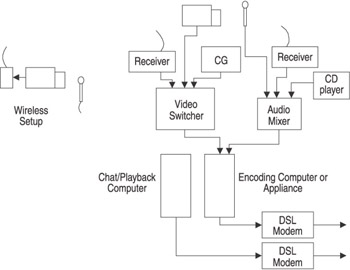
Figure 12.1: Configuration of equipment for broadcasting a live event.
The following are descriptions of the equipment and how it is set up:
-
Character generator (CG). A device for generating titles that can be superimposed over video. Titles will be added to the video to show who is being interviewed. Before and after the event, and during intermissions, it will also be used to tell viewers what is happening, such as, “Stay tuned. The event will begin momentarily.” A computer with an appropriate titling program may take the place of a character generator device.
-
Cameras. A local camera will be connected directly to the video switcher; the other will be connected to a small transmitter. The cameras will be small and portable. Semi-professional or high-end consumer camcorders can be used. If camcorders are used, they can also record their signals to videotape as a backup.
-
Wireless video system. The system will consist of a small transmitter attached to the remote camera and a receiving station near the video switcher. Wireless systems by companies such as Coherent and Dynapix can be purchased or rented. The output of the receiver will be fed into the switcher. Figure 12.2 shows a Coherent transmitter the size of a matchbox. Portable wireless systems provide a great deal of mobility for events like the Ivanhoe party. They can also be used for many other applications, such as Web cams and surveillance.

Figure 12.2: An example of a small video transmitter. -
Wireless audio system. Similar in concept to the wireless video system. The audio transmitter is contained in the handheld microphone, and the receiver is located near the audio mixer.
-
Wireless intercom system. The director will communicate with the camera operators and the hosts by using a wireless system, such as those from Comtek, Lectrosonics, and Clearcom. An Interrupted Foldback (IFB) system can be used, so the crew will be able to hear instructions from the director mixed with the audio being encoded.
-
Audio mixer. Mixes the audio from various sources into one signal that feeds the sound card on the encoding computer. Sources include the local microphone, the receiver for the wireless microphone, and a CD player that will be used to provide background music when the microphones are not live.
-
Video switcher. Switches between video sources and can be used to superimpose titles on the video. Sources include the local camera, the receiver for the wireless camera, and the character generator.
-
Video monitors. Not shown in the diagram are five small video monitors, which will enable the director to view video from the sources, and to view the preview and program video from the video switcher.
-
Computers. One will be configured as the encoding computer; the other will be used to administer the chat and view playback from the Internet. To encode, the Contoso team will use a dual-processor computer with 256 MB of RAM and a 20 GB hard drive, running Microsoft Windows XP Professional. The chat/playback computer will run Windows XP Professional with more modest hardware requirements, a sound card, and speakers.
During the event, Windows Media Player will be connected to the live stream over the Internet, so the producer, technician, and director can check the stream as it is being received by clients. A second encoding computer could be used as a backup; however, the computer the crew will use has proven to be reliable. Another encoding option is an encoding appliance, such as those from Winnov, Pinnacle, and Vcast. An appliance is a dedicated encoder device that can offer additional reliability and signal processing features.
-
DSL modems. Two DSL connections will be used: one to send the encoded data, the other to administer the chat and check Internet playback. A number of other connection types can be used, such as partial T1 or frame relay. However, DSL provides a cost-effective solution for this event.
-
Audio monitor. The technician will operate the audio mixer and monitor the audio closely using professional-quality headphones. Due to the amount of noise in the environment, speakers cannot be used.
-
CD player. An inexpensive CD player will be used to provide background music during those times when the microphones are not live, such as before and after the event.
It is important to note that there are many ways to set up a live production, and every event will require a different configuration. The goal of a production is to create an engaging experience for the end user, but that does not mean you have to spend a lot of money, use a lot of equipment, or hire a large crew. It does mean that you should be aware of how to create a live show, and all the opportunities and pitfalls that come with creating an event.
EAN: 2147483647
Pages: 258