Take 6
| [ LiB ] |
Take 6
NOTE
Track 2: Strings Violin 1
Sequence Parameters box: Qua 1/16 note, Dynamics 75%
Instrument Parameter box: Cha 1, Prg 48
Transport Bar: (L) 9.1.1 (R) 17.1.1
Follow these steps:
-
Record the remaining eight bars of violin 1 (Figures P4.18 and P4.19) (note: Quantize Value is now 1/16 note). Break it down into four bar sections if you wish. Apply Legato and clean up note lengths.
Figure Figures P4.18 and P4.19. Violin 1, Score and Matrix view
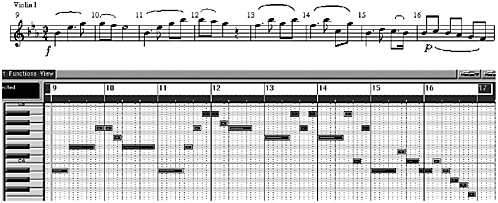
Take a look at the score again. Bars 9 17 of violin 2 are almost the same as bars 1 9 of violin 1. No point in making extra work!
-
Select the violin 1 (bars 1 9) sequence and drag a copy over to bar 9 on Track 3 (violin 2).
-
There are of course five notes to add to this new sequence in bar 16 (Figures P4.20 and P4.21). Return to Track 3 violin 2, set the Locators at (L) 16.1.1 (R) 17.1.1 and overdub them. Apply Legato and clean up any overlapped notes.
Figure Figures P4.20 and P4.21. Violin 2, five more notes in Score and Matrix view

-
To avoid confusion, it's a good idea to glue the new violin 2 sequences (9 17) together and rename the resulting single sequence 'Violin 2.' It is also a good idea to change the color accordingly . Selecting the objects on Track 3 violin 1 and using [View > Instrument Colors to Objects] will do the trick.
Figure Figure P4.22. Changing object colors

NOTE
It's often a good idea to organize tracks and sequences by color. Select a track or object and use [View >Object Colors] to open a color palette. Choose your favorite colors from Figure P4.22 .
Another glance at the score also tells us that the viola part between bars 9 and 17 is also a duplication of the violin 2 part between bars 1 and 9.
-
Select the violin 2 sequence (bars 1 9) and drag a copy over to bar 9 on Track 4 viola.
-
This time there are five notes to delete in bar 16 (Figure P4.23). Selecting them in either the Matrix Edit or Score window and pressing the Delete key on your computer keyboard is probably the easiest method of doing this. You may well need to lengthen the remaining note in this bar. Selecting it in the Matrix Edit window and resizing with the Pencil tool is probably the simplest way of doing this.
Figure Figure P4.23. Deleting notes
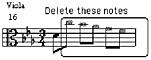
-
Again, it's a good idea to rename the sequence 'Viola' and change the color accordingly.
-
Save Song compare with project4/4.6.
| [ LiB ] |
- Challenging the Unpredictable: Changeable Order Management Systems
- Enterprise Application Integration: New Solutions for a Solved Problem or a Challenging Research Field?
- Data Mining for Business Process Reengineering
- Intrinsic and Contextual Data Quality: The Effect of Media and Personal Involvement
- A Hybrid Clustering Technique to Improve Patient Data Quality
- Chapter I e-Search: A Conceptual Framework of Online Consumer Behavior
- Chapter II Information Search on the Internet: A Causal Model
- Chapter IV How Consumers Think About Interactive Aspects of Web Advertising
- Chapter XIV Product Catalog and Shopping Cart Effective Design
- Chapter XV Customer Trust in Online Commerce